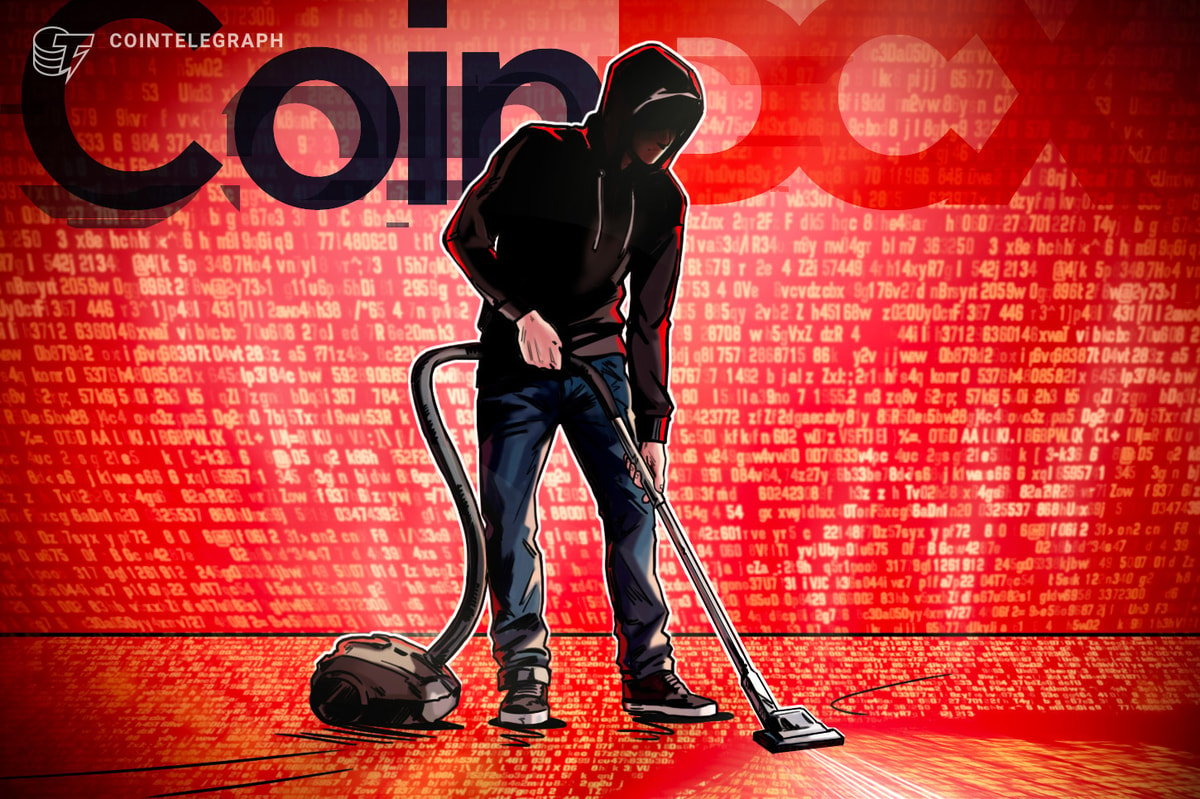When it pertains to designing an effective store layout, utilizing the right tools can make a significant difference. Various online platforms offer unique features customized to improve your design process. For instance, SmartDraw provides an intuitive interface, whereas SketchUp Free allows for detailed 3D modeling. Comprehending these tools can help you create a layout that enhances customer experience and boosts sales. Let’s explore these crucial tools further to grasp their specific advantages.
Key Takeaways
- SmartDraw: Offers a user-friendly interface for creating layouts, integrating seamlessly with Microsoft Office and Google Docs for enhanced design collaboration.
- EdrawMax: Provides an intuitive platform with a variety of templates and symbols, making it accessible for users at all experience levels.
- PlanningWiz: Allows complete customization of store layouts with a blank canvas and includes a 3D viewing mode for better visualization.
- SketchUp Free: A cloud-based tool supporting detailed 3D layouts with ample storage, ideal for creating and sharing designs flexibly.
- Store Layout Creator: Analyzes customer behavior to refine layouts, improving product visibility and driving sales through strategic design.
What Is Retail Store Design?

Retail store design is a crucial element in creating a successful shopping environment that meets both business objectives and customer needs. It involves strategic planning of your store’s layout, visual merchandising, and customer experience to influence shopping behavior and sales outcomes.
A store layout maker can help you choose from various layout types, such as grid, loop, and free-flow, which optimize product visibility and improve customer navigation. An effective layout greatly impacts customer flow, encouraging longer visits and increasing the likelihood of purchases by aligning with shopping habits.
Benefits of Retail Store Design Software

When considering the advantages of using retail store design software, you’ll find that it greatly improves your ability to create an efficient and appealing store layout.
With features like interactive floor plans and real-time simulations, you can easily visualize changes before implementing them. A 3D retail store design app enriches your comprehension of how different layouts affect customer experience and product visibility.
Moreover, these tools provide in-depth analytics on customer flow, helping you optimize the layout based on actual shopping behaviors. By integrating sales data, you can analyze how layout changes correlate with revenue performance.
Importance of Store Layout

Your store layout greatly influences shopping behavior and how effectively you utilize your space.
A well-planned layout can guide customers through your store, encouraging them to discover more products and spend additional time shopping.
Influence on Shopping Behavior
Store layout plays a vital role in shaping shopping behavior, as it directly affects how customers navigate and interact with products. A well-planned layout encourages customers to spend more time in your store, increasing the chances of impulse purchases.
For instance, customers tend to turn right upon entering, so placing high-demand items on that side can capture their attention immediately. Using 3D retail store design online free tools helps visualize these strategic placements.
A clear, organized layout improves product visibility, making it easier for customers to find what they need, which boosts sales. In the end, a thoughtfully designed store creates a memorable shopping experience, nurturing loyalty and encouraging repeat visits, which is vital for your business’s success.
Space Utilization Optimization
Optimizing space utilization in retail environments is crucial for maximizing both customer engagement and sales potential. A well-structured store layout can guide shoppers through your space, encouraging longer visits and higher purchase rates. By placing high-demand products in key areas, you can influence customer flow and stimulate impulse buying.
| Layout Type | Benefits | Ideal For |
|---|---|---|
| Grid | Efficient, organized | Grocery stores |
| Loop | Encourages exploration | Apparel shops |
| Freeform | Flexible, creative | Boutique stores |
Utilizing a store layout creator can help you analyze customer behavior, enabling you to refine layouts for improved product visibility and accessibility, eventually driving sales and enhancing customer satisfaction.

In the realm of dedicated store layout design, SmartDraw stands out with its thorough features that cater to various retail needs.
You can easily create layouts using its extensive templates and symbols, as the drag-and-drop interface simplifies the process, making it user-friendly for everyone.
Plus, its real-time collaboration and seamless integration with tools like Microsoft Office and Google Docs help guarantee that your team can work together efficiently, streamlining the design process.
Comprehensive Design Features
SmartDraw stands out as a premier tool for retail store layout design, offering extensive features that cater to both novice and experienced designers alike.
This storefront design software simplifies your layout process with a variety of templates and symbols for doors, rooms, and aisles, all accessible through a user-friendly drag-and-drop interface.
The snappable grid layout guarantees precise alignment of store elements, making it ideal even though you lack artistic skills.
Additionally, SmartDraw is trusted by over 85% of Fortune 500 companies, showcasing its credibility in the retail design space.
With its thorough capabilities, you can create effective layouts that improve your store’s functionality and appeal, streamlining your path to an optimized shopping environment.
Collaboration and Integration Tools
Effective collaboration and integration tools are essential for any team involved in store layout design, as they improve communication and streamline the design process.
SmartDraw stands out as a leading shop design software, offering a thorough platform that simplifies retail layout design through its drag-and-drop functionality. You can easily access an extensive library of templates and symbols, helping you avoid the intimidating task of starting from scratch.
Additionally, SmartDraw integrates seamlessly with Microsoft Office and Google Docs, enabling you to export your designs in popular formats like PDF and PNG. The software also allows multiple team members to collaborate in real-time, enhancing feedback and overall design quality, making it a trusted choice for over 85% of Fortune 500 companies.
Easiest to Use: EdrawMax

EdrawMax stands out as one of the easiest tools for store layout design, primarily due to its user-friendly interface that resembles familiar office software.
As a shop layout maker, it offers a wide array of symbols, templates, and color options, making customization straightforward for users of all skill levels.
With EdrawMax, you can easily add text and modify your designs, which improves engagement and clarity in your store layouts.
The tool likewise features a free version available for browser use or as a standalone app, catering to various user preferences.
Best Blank Canvas: PlanningWiz

For those who prefer to design retail layouts from the ground up, PlanningWiz offers an ideal blank canvas that allows for complete customization.
This shop design program is versatile, catering to various retail industries, enabling you to create unique configurations based on specific products and customer flows. You can set dimensions and personalize layouts according to your needs.
PlanningWiz furthermore features a 3D-enhanced viewing mode, allowing you to visualize your designs realistically before implementation.
With a free account, you can save up to five 2D and 3D projects, making it accessible for small businesses or individual projects.
In addition, it includes pre-designed templates to help kickstart your design process and reduce the time spent on layout creation.
Best 3D Modeling: SketchUp Free

In relation to 3D modeling for store layout design, SketchUp Free stands out as a robust and accessible tool. This cloud-based platform allows you to create detailed 3D layouts directly from your web browser, eliminating the need for installation. With 10 GB of cloud storage, sharing and collaborating on projects becomes straightforward. The ability to import and export various file types, including CAD, improves flexibility in your 3D store design process. Furthermore, you can access the 3D Warehouse for pre-made models, making it easy to add furniture and fixtures. The mobile Viewer app lets you showcase designs on-the-go, facilitating real-time adjustments during presentations.
| Feature | Benefit |
|---|---|
| Cloud-based access | No installation needed |
| 10 GB storage | Easy collaboration |
| 3D Warehouse | Quick improvements of layouts |
PlanogramBuilder for Product Arrangement

When optimizing product arrangement in retail spaces, PlanogramBuilder serves as a valuable tool that improves both visibility and accessibility for customers. This specialized software allows you to simulate shelf layouts, enabling you to predict customer interactions and maximize sales through strategic product placements.
With real-time updates and collaborative features, your team can work simultaneously on planograms, ensuring efficient communication and feedback. By utilizing data-driven insights, PlanogramBuilder helps you analyze how layout decisions impact revenue, guiding you to make informed design choices.
The platform likewise facilitates the creation of interactive planograms, greatly improving merchandising effectiveness and customer engagement. Overall, it’s a crucial resource for anyone involved in store layout design online, enhancing the shopping experience for all.
Retail Smart for Comprehensive Design Solutions

Retail Smart stands out as a potent solution for optimizing store layouts, offering an extensive suite of tools designed to streamline the design process. This layout application provides a thorough ecosystem for retail design, integrating space planning, floor layout, and planogramming features.
You can quickly implement design changes based on customer feedback or sales data, enhancing adaptability. With a 360-degree visualization of your store, you can better understand customer flow from entrance to checkout.
Retail Smart additionally employs analytics to track customer movement and sales performance, ensuring your layout decisions are strategically sound.
Furthermore, it simplifies collaboration among team members, enabling real-time updates and adjustments to store designs for improved merchandising outcomes.
How Data Drives Effective Store Layout Design

Data plays a crucial role in shaping effective store layout design, as it allows you to make informed decisions that improve customer engagement and sales performance.
By analyzing customer flow data, you can identify high-traffic areas and optimize product placement for maximum visibility. Utilizing heatmaps generated from in-store analytics reveals where customers linger, guiding your product arrangement and promotional strategies.
Integrating sales data with layout design helps pinpoint revenue-driving areas, enabling you to make targeted adjustments. Tracking customer movement patterns can guide your storefront design maker in creating layouts that facilitate smoother navigation, reducing clutter.
Ultimately, these data-driven approaches not just improve the shopping experience but likewise increase dwell time and the likelihood of purchases.
Frequently Asked Questions
How to Make Store Layout Online?
To make a store layout online, start by selecting a user-friendly design tool like SmartDraw or EdrawMax. These platforms let you drag and drop elements easily.
You can likewise try PlanningWiz for a customizable experience or SketchUp Free for 3D modeling, which allows for collaboration.
Utilize templates designed for retail to streamline your process.
Once your layout is complete, share it with your team for feedback and make necessary adjustments efficiently.
What Are the 7 Layout Design Guidelines?
When considering layout design, focus on these seven guidelines: prioritize high-demand products on the right, create a decompression zone at the entrance, monitor customer flow, and design engaging window displays.
Furthermore, balance product displays by maintaining appropriate quantities for perceived value, ensuring accessibility throughout the store, and utilizing signage effectively.
These strategies help optimize customer experience and increase sales by making products more visible and inviting.
How to Design a Retail Store Layout?
To design a retail store layout, start by defining your layout type, like grid or free-flow, to match customer behavior.
Create a decompression zone at the entrance, allowing customers to adjust before shopping.
Optimize product placement based on flow patterns, placing high-demand items in easily accessible spots for impulse buys.
Use design tools with templates for efficiency, and gather team feedback throughout the process to make real-time improvements and improve the shopping experience.
Which of the Following Is Essential for Effective Retail Layout Design?
For effective retail layout design, you need to focus on customer flow, product placement, and navigation patterns.
Start by analyzing customer behavior to determine which layout suits your store type, such as loop or free-flow designs.
Incorporate a decompression zone at the entrance to ease customers into the shopping experience.
Use layout design software to create visual floor plans, which can help simulate and optimize customer movement for better engagement and increased sales.
Conclusion
In summary, utilizing the right online tools for store layout design can greatly improve your retail space’s effectiveness. Tools like SmartDraw and EdrawMax simplify the process, whereas SketchUp Free allows for detailed 3D modeling. Furthermore, using data-driven insights guarantees that your layout meets customer needs and maximizes sales potential. By leveraging these resources, you can create an inviting and strategically planned store environment that encourages customer engagement and satisfaction, eventually driving business success.
Image Via Envato