It’s Monday morning. And once again, your task list looks like Everest. There are even clouds obscuring the summit.
Sound familiar? You’re not alone.
The average entrepreneur spends 68.1% of their time just handling day-to-day tasks, leaving only 31.9% for thinking about the long term.
This might seem like an inescapable fact, but it’s completely possible to flip the numbers in your favor. You just need the right workflow.
To help point you in the right direction, we’ve handpicked the best small business apps for streamlining your everyday tasks — from project management to social media marketing.
Let’s get started, shall we?
Which Apps Are Right for Your Small Business?
Well-made business software can definitely enhance your work and automate certain tasks.
But there’s no point in adopting new apps unless they solve an existing problem in your business.
So, before you go shopping, take a moment to consider what your business truly needs:
- Which tasks are soaking up hours of precious time every week?
- Which gaps do you need to fill?
- And how can you improve what you’re already doing?
Once you’ve pinpointed the problems you’re trying to solve, you can start hunting down the perfect solutions.
Apps That Solve Common Small Business Problems
While every business has unique challenges, some problems are almost universal.
Ever had a headache from doing the accounting, or found yourself struggling to keep up with client communications? Yup, we thought so.
To help you solve these thorny issues, we curated the list below.
Simply scroll until you see a topic that resonates, and check out our recommended apps!
(In a rush? Skip straight to the end for our toolbox selector!)
The Best Apps for Reducing Accounting Headaches
Like most small business owners, you probably keep your own accounts. And you probably absolutely hate it.
The following apps should make the process less painful, while also providing an overview of financial health:
1. QuickBooks: Best Overall Accounting App for Small Businesses
QuickBooks may be a 40-year veteran, but it’s not collecting dust — it’s evolving to stay sharp in a modern market. Today, it’s available exclusively as QuickBooks Online (QBO), which runs in the cloud on both desktop and mobile.
With multiple plans and the option to add payroll, QBO can flex to fit just about any small business. The starter plan covers your invoices, expenses, and payments, while higher tiers include inventory, reporting, and automation tools.
It’s versatile, reliable, and has everything you need to keep your business finances in order.
Features:
- Invoicing: Behind on invoicing clients? Create custom, branded, and professional-looking invoices with just a few clicks.
- Accountant Access: Share your books with your accountant by giving them their own secure login — no file transfers or email attachments needed.
- Expense tracking: QuickBooks helps categorize your expenses by applying rules and learning from past transactions.
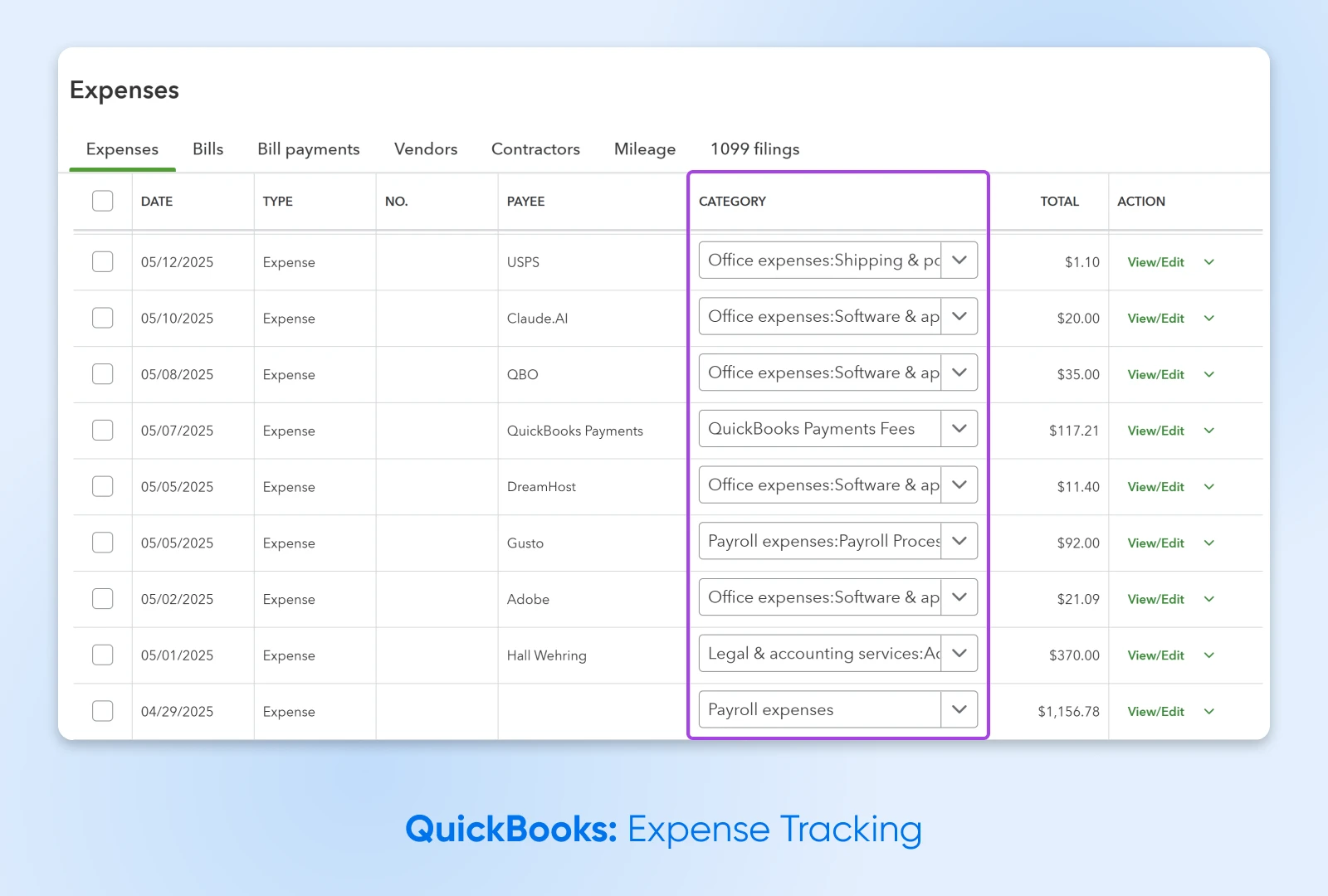
QuickBooks pricing:
QuickBooks pricing starts at $35 per month. Each plan includes a free 30-day trial.
2. FreshBooks: Lightweight Alternative With Time-Tracking
FreshBooks is aimed at freelancers, consultants, solopreneurs, and small businesses in the early stages of growth. It’s designed with simplicity in mind, and it comes with additional features that are perfect for service-based businesses (like creatives, consultants, agencies, and coaches).
Aside from basic accounting, FreshBooks can help you invoice faster, manage client projects, and stay on budget.
Features:
- Mobile Mileage Tracking: Automatically track business mileage on the FreshBooks mobile app — log business trips and keep accurate mileage records for tax time.
- Client portal: Clients get easy access to their invoices, estimates, and project updates, with the ability to leave comments and make payments.
- Time-tracking: Log your billable hours directly in the app and easily add them to an invoice.
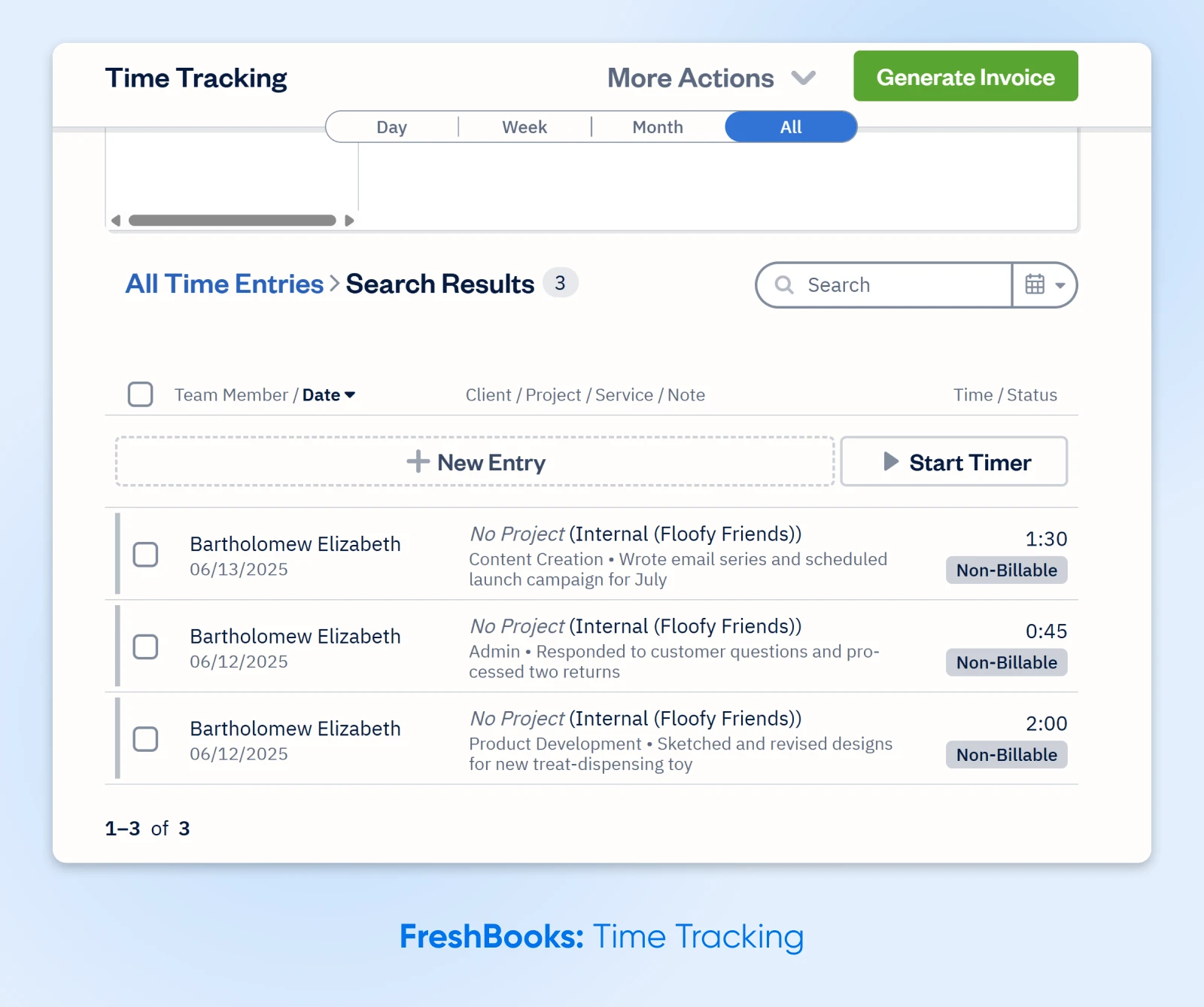
FreshBooks pricing:
Pricing starts at $21 per month, or you can try it for free for 30 days.
The Best Apps for Managing Multiple Projects
Project management — knowing what needs to get done, who’s responsible, and when it’s due — gets especially tricky when you have a handful of projects with looming deadlines.
Keeping everything on course can feel like juggling 10 balls at once while you’re swinging on the high trapeze. Someone send in the clowns…
Here are some affordable options to minimize the stress.
3. Asana: Best Multi-Purpose Project Manager
Asana is a popular project management app designed to help you plan, track, and follow through on that big to-do list.
It’s useful whether you’re managing a team, juggling multiple projects, or just trying to keep your own to-do list in order.
You can break out projects into multiple tasks, assign them to others, and keep everyone on the same page with easy and open comms.
Features:
- Task management: Create to-dos, assign tasks, set deadlines, and track progress.
- List, board, and calendar views: Visualize your project using different views and understand how much time and work it’ll take to get it done.
- Shared workspace: Comment on tasks and attach files, and stay connected with built-in inbox and direct messaging.
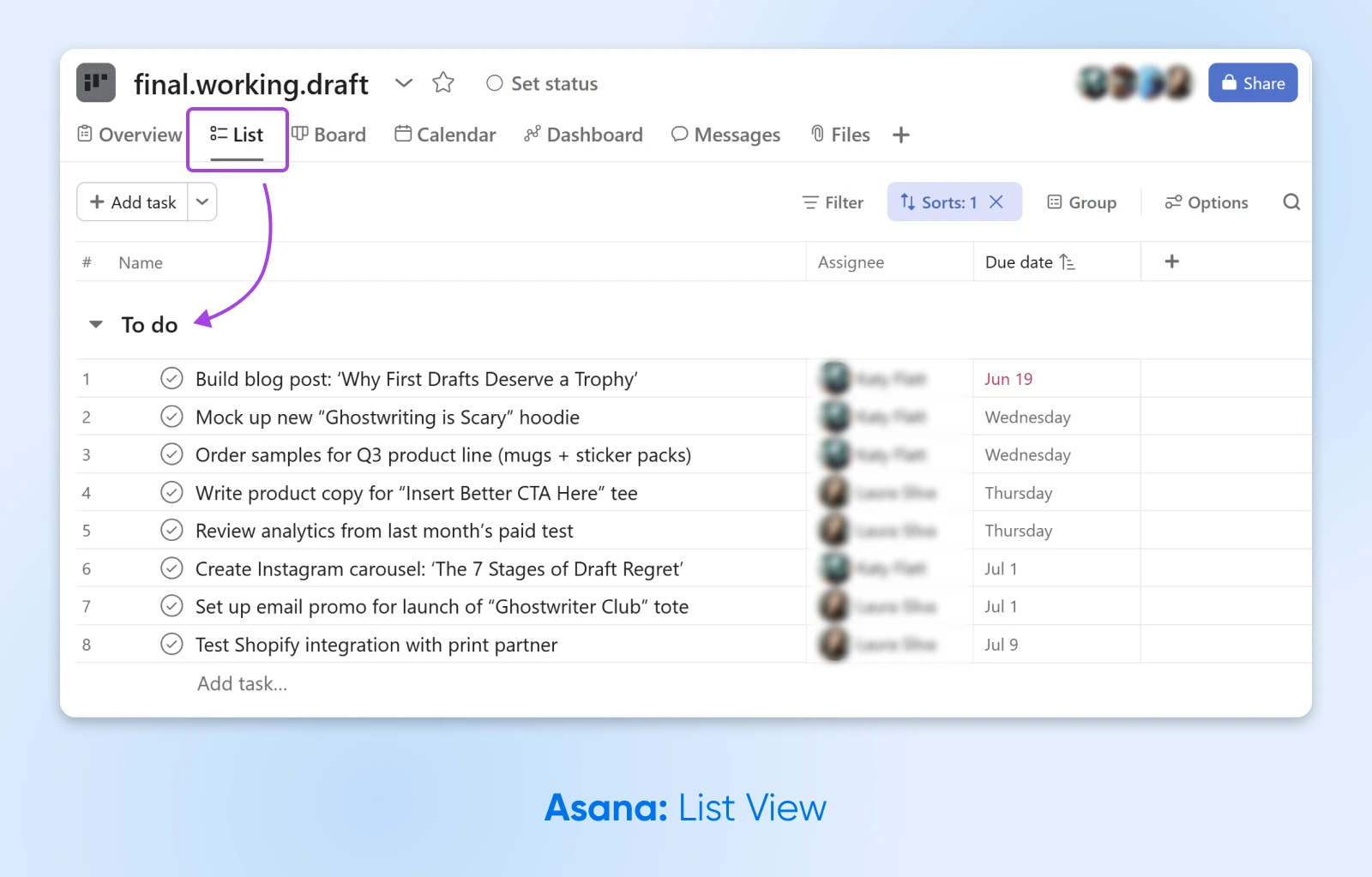
Asana pricing:
The Basic plan is free; paid plans begin at $13.49 per month.
4. Trello: Flexible, Visual Project Management
If you’re more of a visual thinker, Trello may be the way to go.
This app uses a simple, card-based system organized with boards (incl. Kanban) to help you map out your work at a glance. It’s super intuitive; you can just drag, drop, and rearrange tasks as your priorities shift.
Features:
- Automation: Once you set some rules, Trello’s built-in automation tool, Butler (I know, right?), can move cards, set deadlines, and trigger other actions.
- Quick capture: Easily save tasks, notes, or messages from email, Slack, or Microsoft Teams — so nothing slips through the cracks.
- Kanban boards: Organize your tasks into cards and boards, and organize them in columns based on status or linear workflow steps.
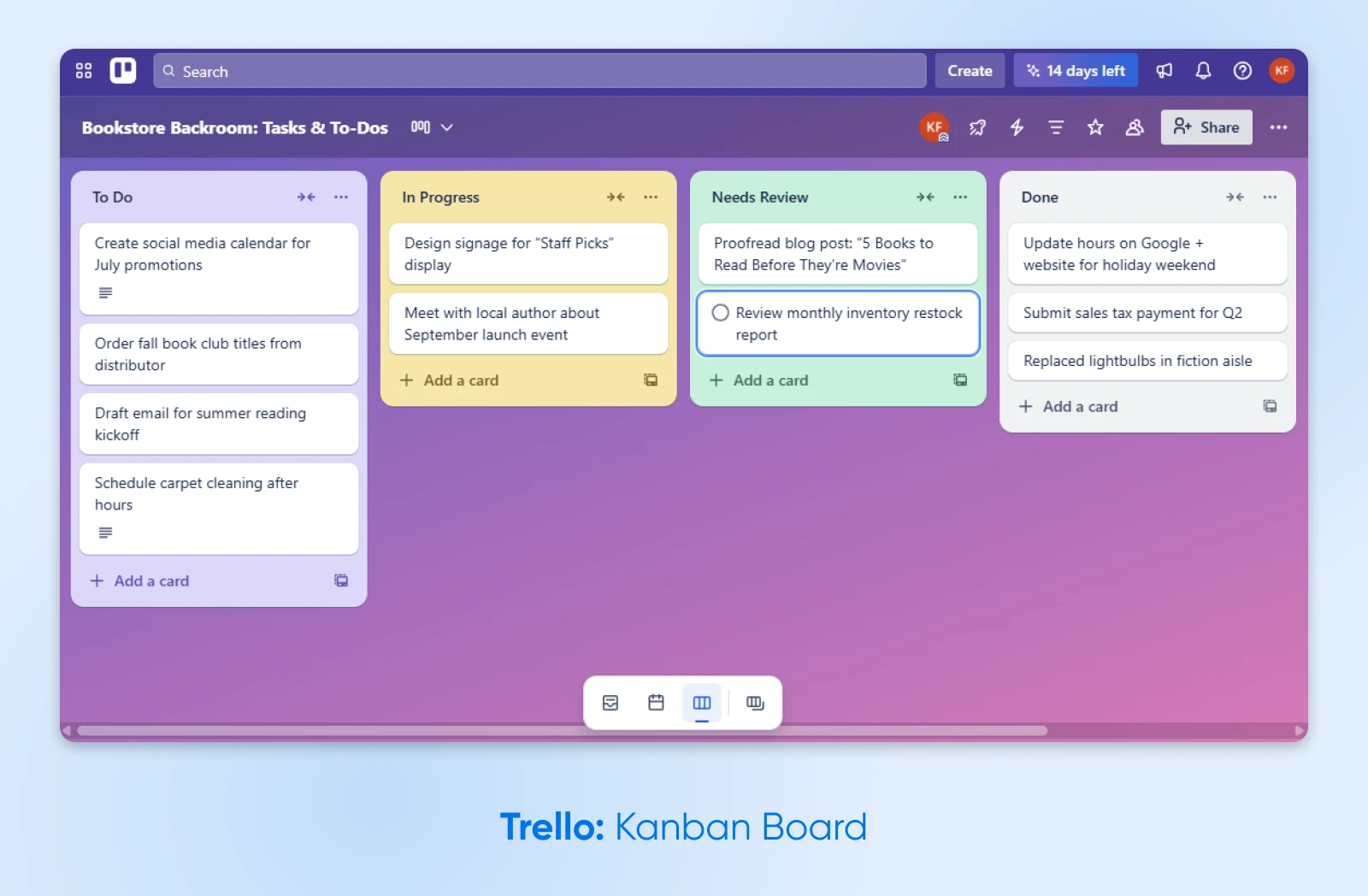
Trello pricing:
Trello has a free plan suitable for individuals, or you can upgrade to the Standard plan for small teams for $6/user per month.
5. Toggl: Time Tracking for Small Teams
Want to track the time your team is spending on various tasks? Toggl can help.
This dedicated time tracking app is really easy to use, and it syncs with over 100 other apps.
It’s ideal for freelancers and small consultancies who need to track their billable time and invoice clients.
Features:
- Background time tracking: Toggl automatically detects your usage of work apps, or you can start it with a click.
- Record billable hours: You can sync Toggl with your chosen accounting or invoicing app to import accurate time data.
- Team sheet reporting: Create custom dashboards to track performance across your team.
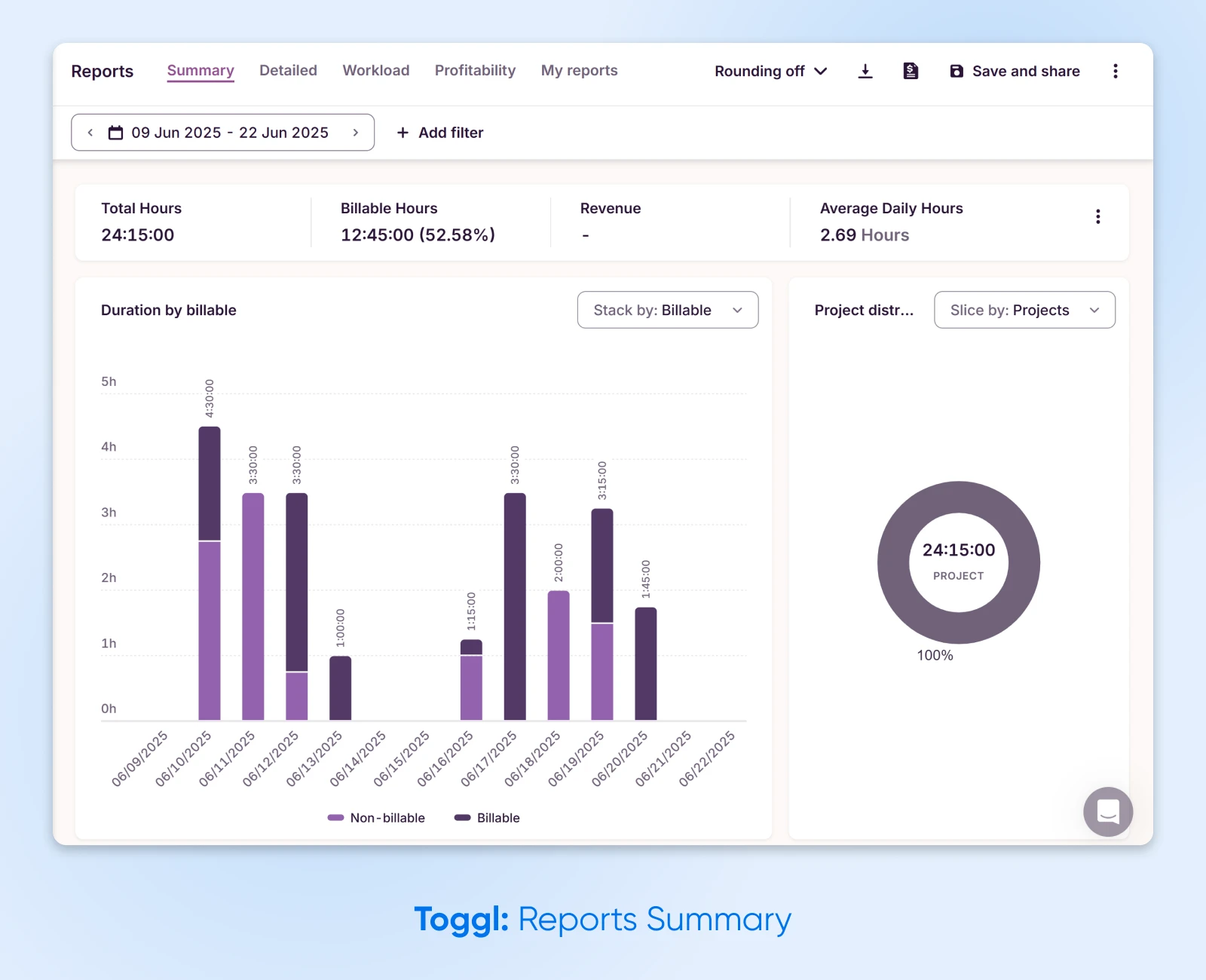
Toggle pricing:
You can start with Toggl for free, with paid plans from $10 per month.
The Best Apps for Managing Customer Payments
When you’re selling services or products, accepting payments shouldn’t feel like solving the mysteries of the universe.
A good payment processing app can make things smooth sailing for both you and your customers. Here are our favorites:
6. Square: Cross-Platform Payment Processing
Square does a great job of simplifying payment processing across the board.
It has a sleek point-of-sale system for in-person sales, tools for selling online, simple invoicing features, and built-in analytics to track performance.
Plus, the fees are very affordable for smaller businesses.
Features:
- Messaging: Communicate with customers through SMS and email directly from the app.
- Point-of-sale (POS): Accept in-person payments with a mobile card reader or POS dock, or on your website.
- Invoicing: Send digital invoices and accept payments online — a lifesaver for any service-based business.
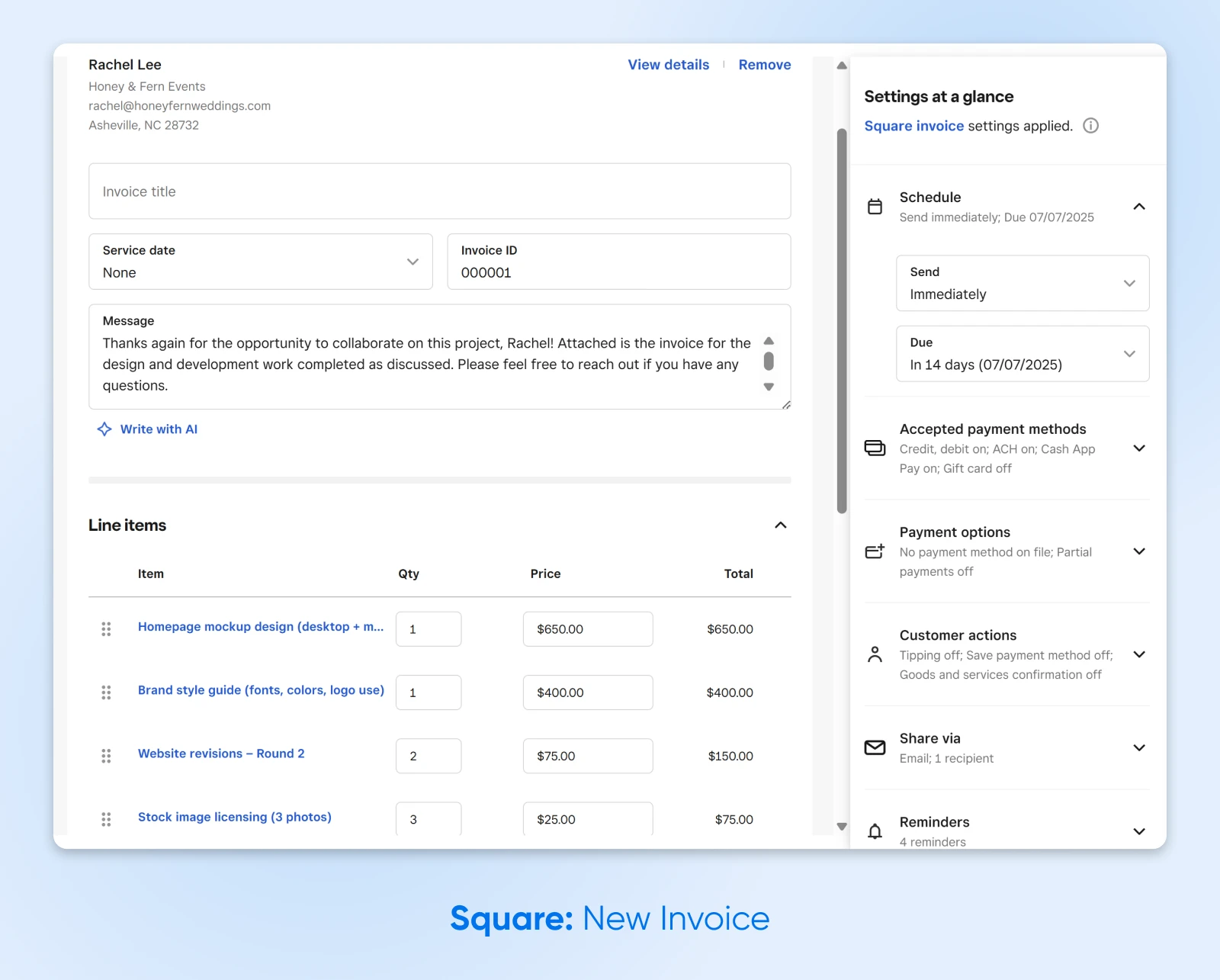
Square pricing:
Square has a free plan but does charge modest processing fees.
7. PayPal: Convenient Online Payments for International Transactions
PayPal is the popular choice for businesses that take online payments.
Why? This payment app makes it so simple to handle international transactions in multiple currencies.
That said, fees can add up. But, while it’s not always the most cost-effective choice for small businesses, PayPal is still a solid option for e-commerce sellers just getting started.
Features:
- Online payments: Easily accept payments on your website via credit card, bank transfer, or direct PayPal payments.
- PayPal Zettle: Zettle (formerly PayPal Here) is a mobile app POS and card reader. It allows in-person customers to pay using their PayPal accounts.
- International payments: Accept payments in multiple currencies and open your business to a global customer base.
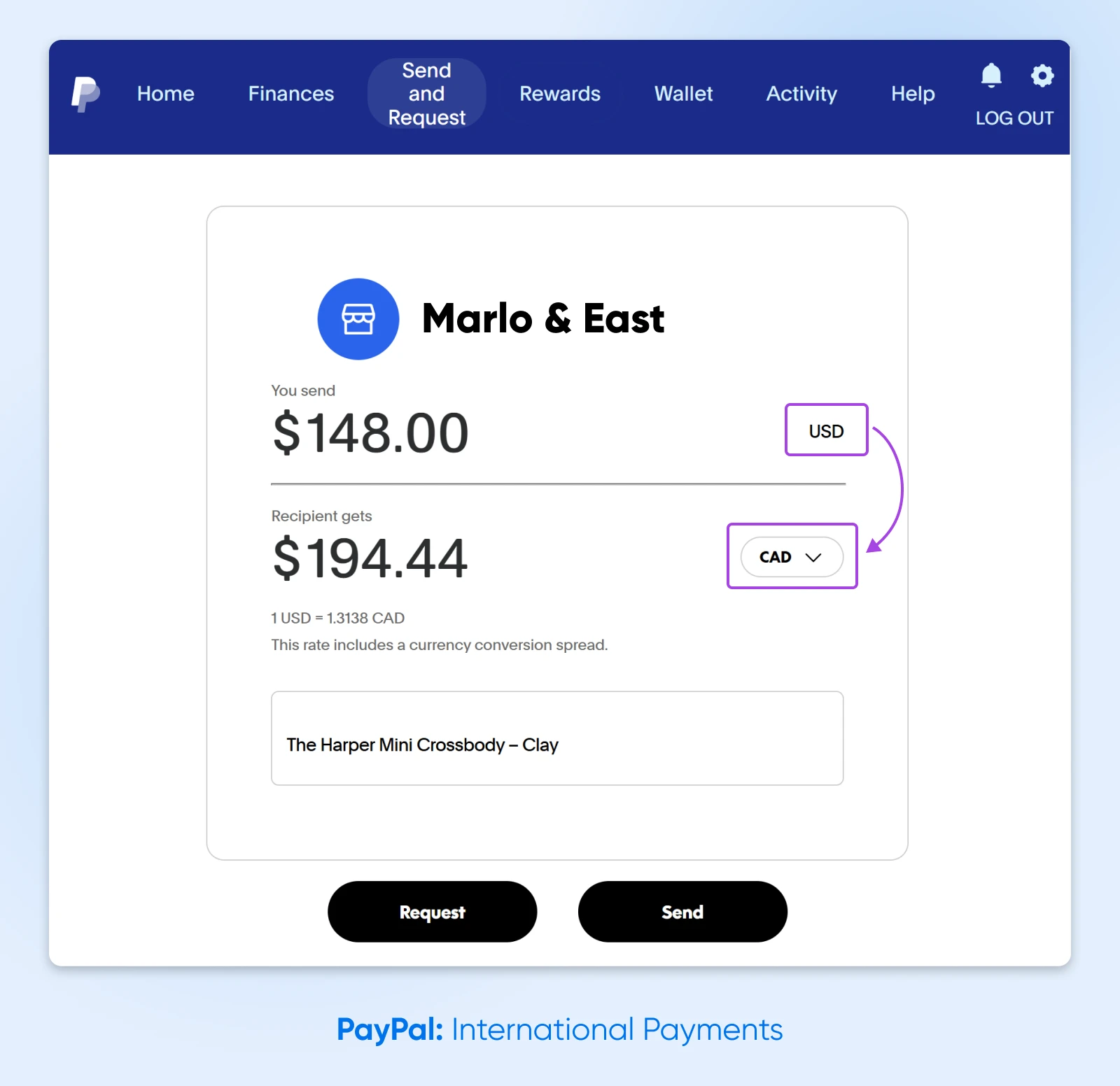
PayPal pricing:
PayPal doesn’t have a monthly subscription; instead, it charges processing fees.
Social media allows you to connect directly with your audience, build your brand, and even offer real-time customer service… but wow, can it be time-consuming.
If you’d like to spend less of your day posting stories and replying to comments, try these apps for size.
8. Metricool: Best All-in-One Social Media Tool
A great option for small businesses managing their own social media, Metricool lets you schedule posts, track performance, and keep an eye on your competitors, all in one app.
It also includes link-in-bio tools, downloadable reports, and integrations with platforms like Canva, Adobe, and Google Drive.
Features:
- Competitor tracking: See how your content compares to others in your space.
- AI assistant: Generate content ideas or draft posts faster with help from built-in AI tools.
- Media editor: Trim, crop, resize, and fine-tune videos or images right inside Metricool before scheduling — no need for a separate editing app.
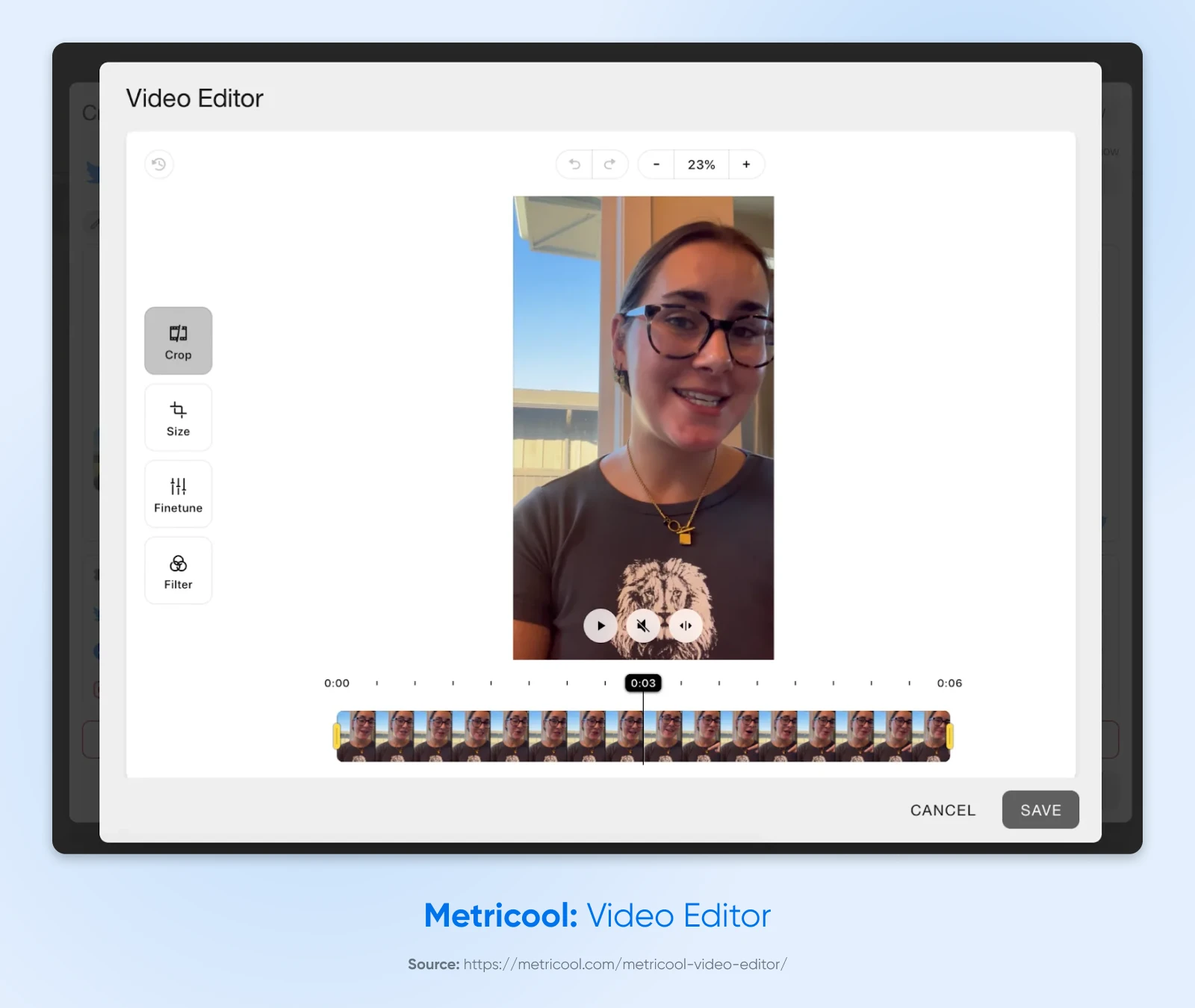
Metricool pricing:
There’s a forever-free plan, or you can unlock more platforms, reports, and features starting at $22/month.
9. Buffer: Social Scheduling Made Simple
Unlike the feature-rich Metricool, Buffer emphasizes simplicity. You just load up your queue with content, and the app posts to your social profiles at the perfect time.
The usability and pricing of Buffer make this app perfect for solopreneurs, freelancers, and small business owners who want to “set it and forget it.”
Features:
- Content calendar: Visualize your posting schedule in a calendar, and know exactly what’s going out and when.
- Engagement analytics: Measure your likes, shares, and comments, and determine whether your posts are striking a chord with your audience.
- Multi-account management: Manage and schedule the content for multiple social media accounts and channels on one dashboard.
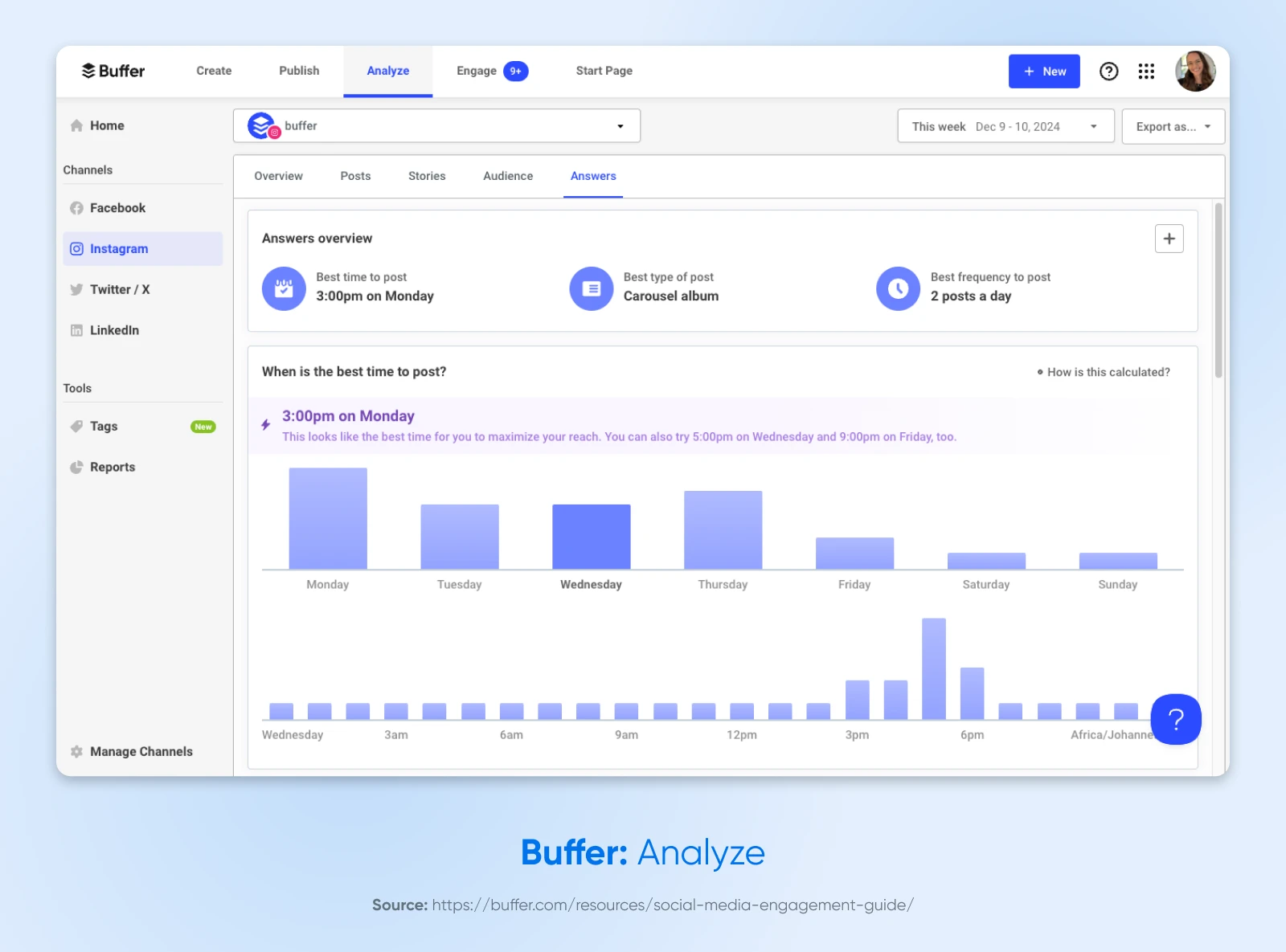
Buffer pricing:
Buffer’s basic features are free, limited to two channels. Upgrade to Essentials for $6/month to get publishing and analytics tools. You can try any of the paid plans for free for 14 days.
10. Canva: Create Visual Content With Ease
Don’t have a graphic designer on your team? No problem.
This drag-and-drop design platform comes loaded with templates for everything from social media posts to business cards, so you can create branded materials without starting from scratch.
Features:
- Brand kit: Upload your logo and brand colors once, then apply a consistent look across all your designs.
- Stock photos and graphics: Access millions of high-quality images, icons, and illustrations without paying for separate stock photo subscriptions.
- Template library: Choose from thousands of pre-made templates for social posts, flyers, presentations, logos, and more — all sized perfectly for their intended use.
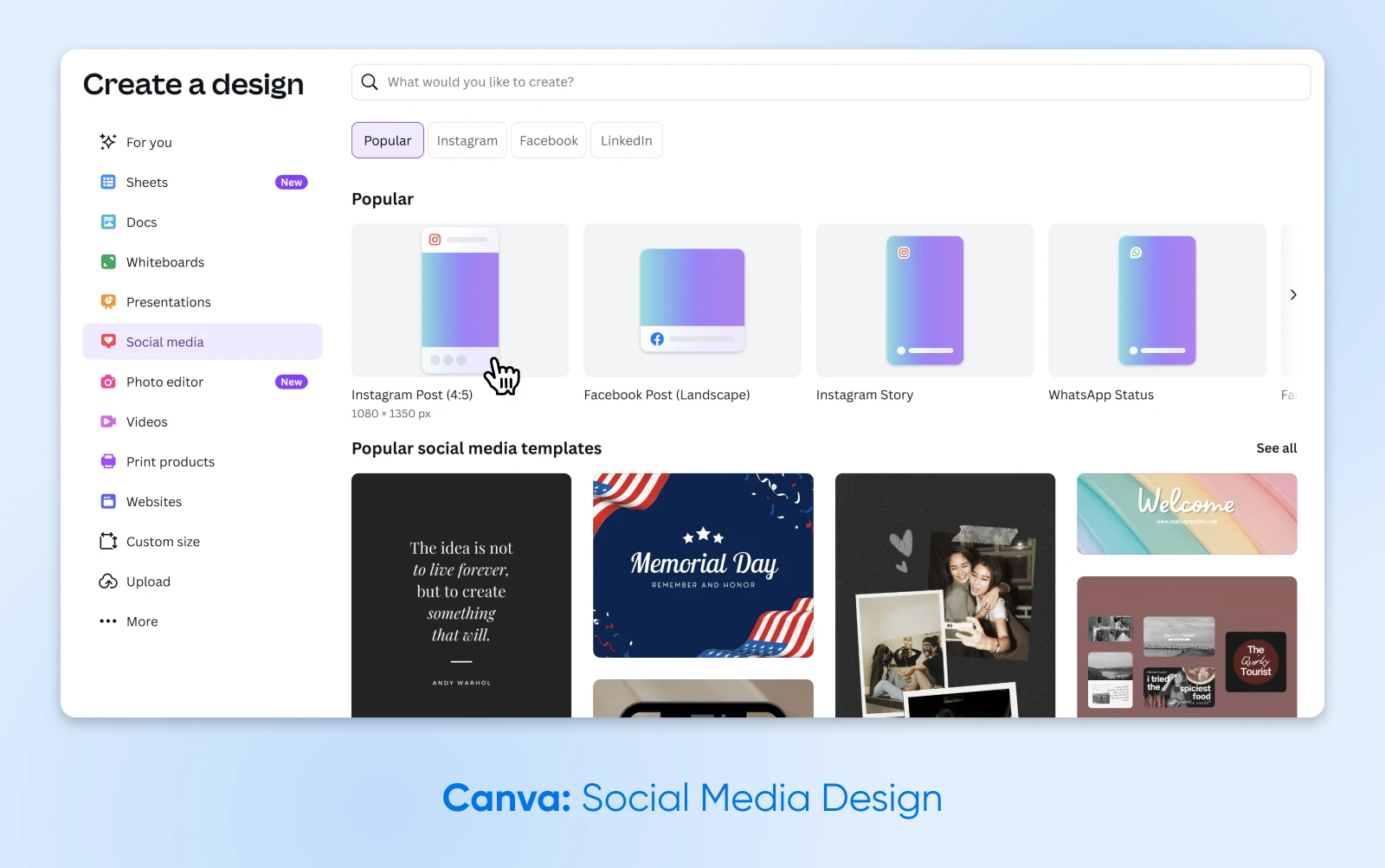
Canva pricing:
Canva offers a generous free tier that covers most small business needs. Canva Pro costs $15/month and includes advanced features like background removal and brand kit storage.
The Best Apps for Automating Key Marketing Tasks
We all know that sending newsletters and running ad campaigns can drive revenue.
That doesn’t make it any easier to squeeze these tasks into your schedule.
The following apps can take some of the workload off your plate.
11. Mailchimp: Powerful Email Marketing Suite
In the jungle that is email marketing, Mailchimp is king of the apes.
This powerful platform lets you build any type of campaign, from weekly newsletters to entire welcome sequences. It even has built-in AI tools to help you craft campaigns for your unique audience.
Features:
- Email marketing: Create and send targeted emails to your most engaged customers, letting them know about upcoming sales or new blog posts.
- Landing pages: Build targeted pages to attract new leads. You can integrate these pages into your website or share them on social media.
- Customer segmentation: Understand your audience better and segment them based on behavior, consumer preferences, and purchase history.
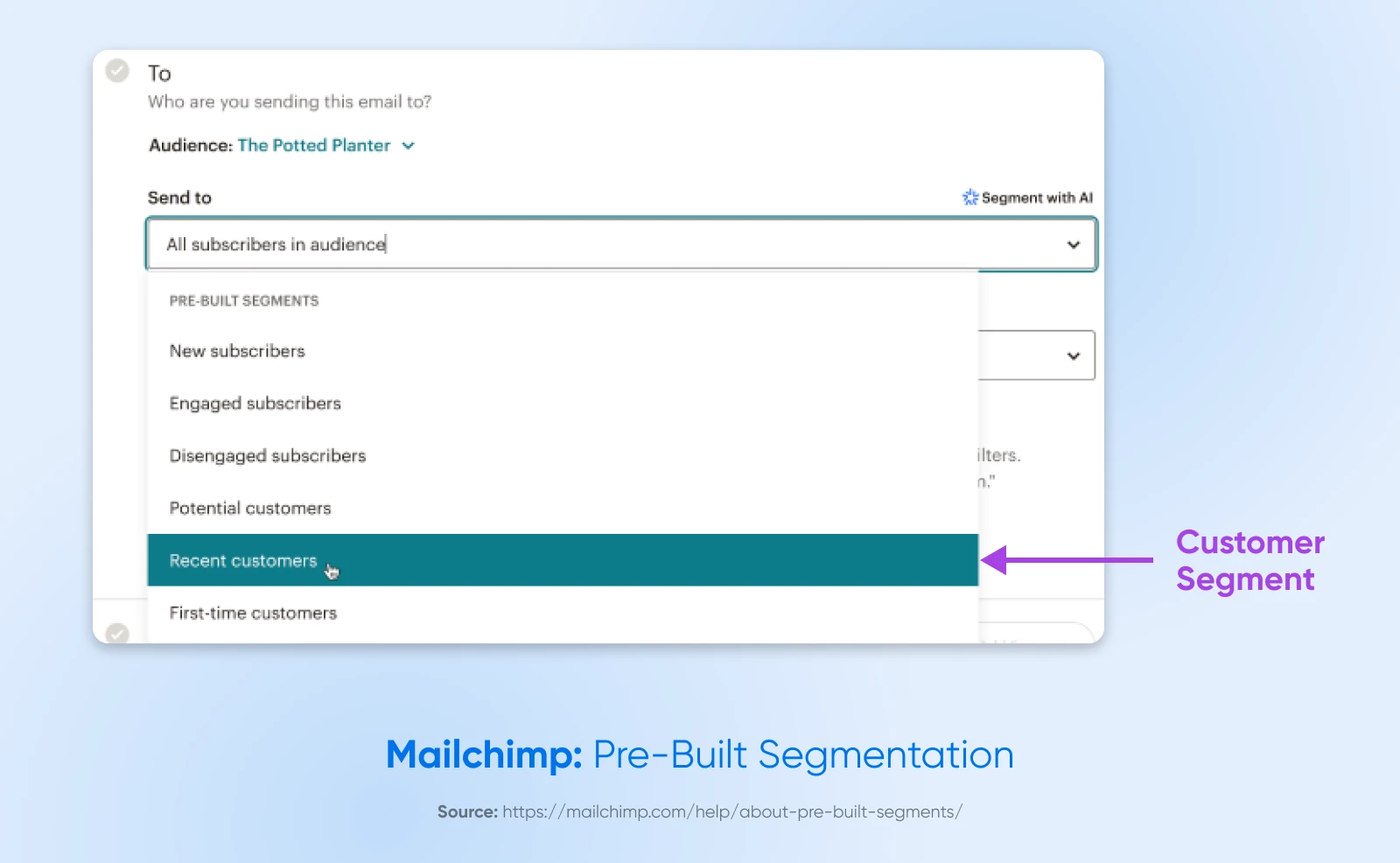
Mailchimp pricing:
Mailchimp offers a free plan with limited features. There’s a 14-day free trial available on the Essentials ($13/month) or Standard ($20/month) plans.
12. HubSpot: The All-in-One Marketing Suite
HubSpot is a collection of tools designed to streamline core marketing workflows, making it a standout for small business owners wanting to expand their outreach.
HubSpot’s Marketing Hub facilitates personalized and timely interactions with your audience through a blend of automation features.
Features:
- Advanced segmentation and personalization: Implement sophisticated segmentation to enroll the right contacts in your workflows and individualize emails using data integrated from your CRM.
- Cookie management: Create and control cookie banners to collect tracking consent from website visitors and stay compliant with privacy regulations.
- Automated workflows: Use a visual editor to create targeted workflows, allowing you to craft simple follow-up campaigns and complex customer journeys in real time.
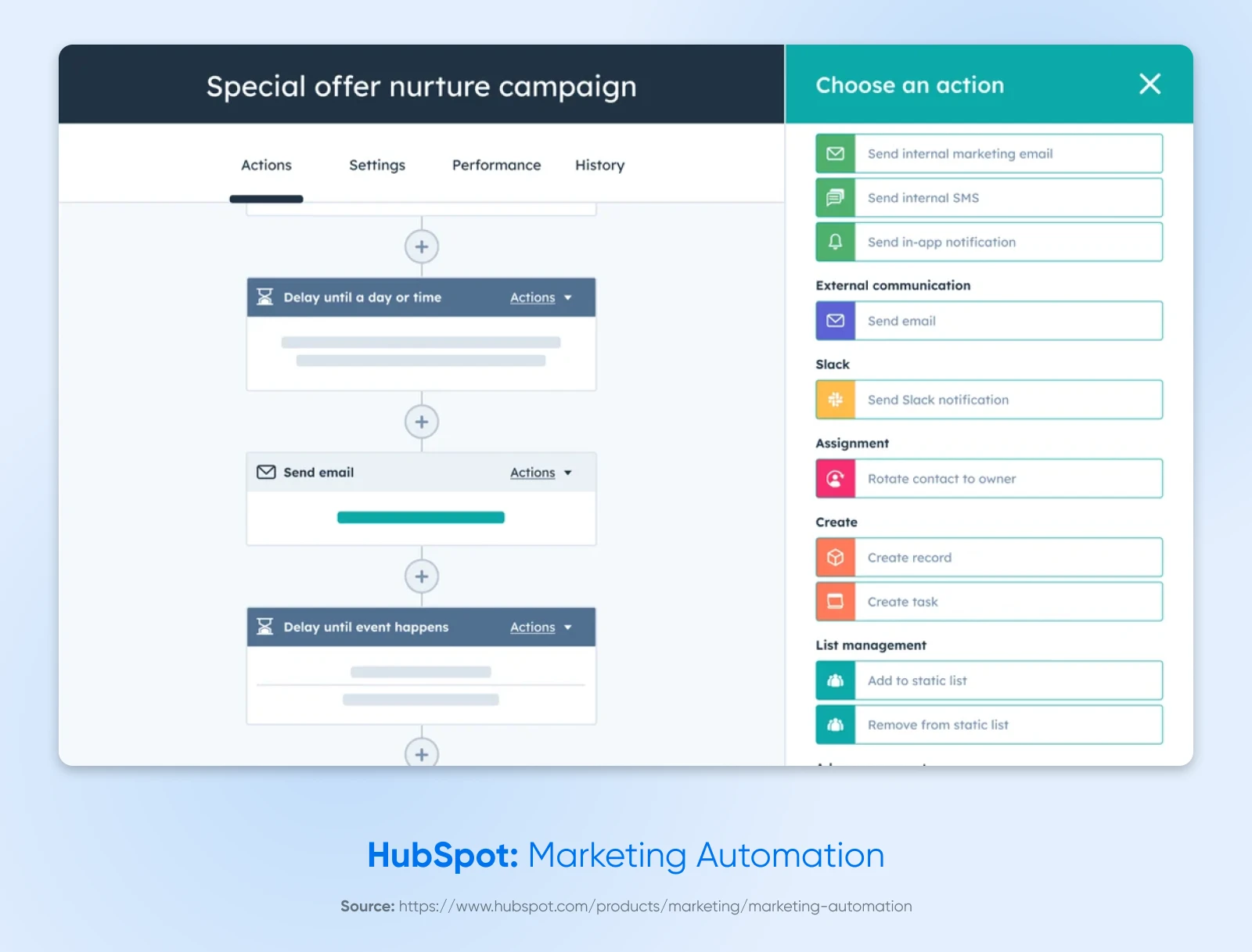
HubSpot pricing:
HubSpot has a free plan for you to take a test drive. The paid Starter plan is $15/month, offering more features and higher limits.
The Best Apps for Keeping Your Team Connected
Poor communication is a problem for many teams, even small ones. Just getting the morning coffee orders right seems impossible on some days.
If you’d like to get your people talking more (and more efficiently), we would highly recommend adopting these apps.
13. Slack: Versatile Real-Time Chat
Slack is effectively a superpowered chat room. Once you create a workspace, you can set up multiple “channels” for individual projects, clients, topics, and so on.
You can also direct-message team members either individually or in groups, create custom tags to ping certain departments, and use collaboration tools within the platform, like checklists or video calls.
Features:
- Real-time messaging: Slack allows for quick messaging between team members in a shared space, with full message history.
- Integration: Slack seamlessly integrates with cloud-based tools like Google Drive, Dropbox, and Asana.
- File sharing: Share documents, files, and images directly in the chat.
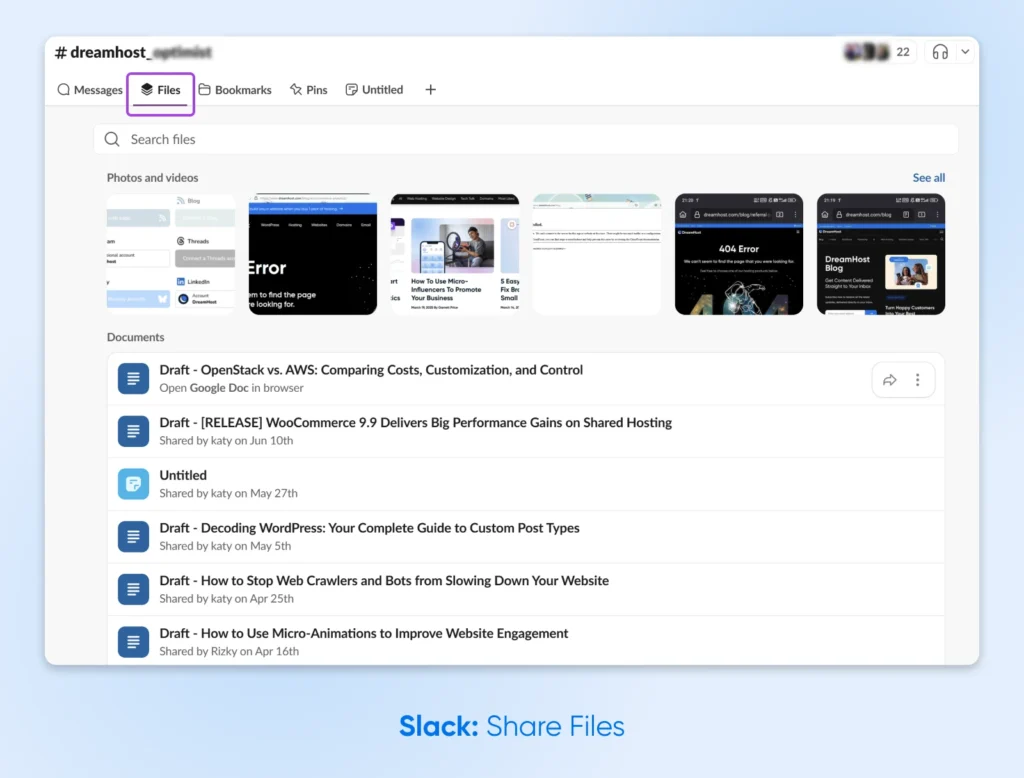
Slack pricing:
The app is free to try, with paid plans starting at $8.75/user per month.
14. Microsoft Teams: Best for Video Meetings
If you’re already using Microsoft Office for admin, you might prefer to use Microsoft Teams as your primary collaboration tool.
Along with tight Office integration, you get strong video and conference call features — useful if you host a lot of remote meetings.
Features:
- Real-time collaboration: Teams automatically syncs with other Office 365 apps so you can edit your Microsoft Word or Excel files in real-time with other project members.
- Slash commands: Use command shortcuts to work faster and more efficiently.
- Video conferencing: Microsoft Teams provides the best-in-class, high-quality video calls for frequent team meetings.

Microsoft Teams pricing:
Microsoft Teams starts at $4.80/month for the Business plan, but you can also check out the free Home plan.
Apps on the Rise
Not every great business app comes with a big-name reputation — at least not yet. These up-and-comers (or quietly powerful standbys) have been gaining traction for good reason. If you’re building out your toolkit, keep an eye on these.
- Zoho Books: An affordable and easy-to-use accounting tool for small businesses. Includes invoicing, expense tracking, bank reconciliation, and basic reporting — with built-in automation and tax compliance features.
- Stripe: A flexible payment platform built for online sales, subscriptions, and service-based businesses. Supports multiple currencies, recurring billing, and built-in fraud protection.
- Zapier: Automation software that connects your favorite apps. Set up workflows (“Zaps”) to automate repetitive tasks like copying form responses into your CRM or sending alerts to Slack.
Wow, that’s a lot of options to choose from.
It almost feels like too many. You probably don’t have time to sample them all, and you certainly don’t have the resources for 14 new subscriptions.
Don’t worry, we’ve got you covered. Here are some ready-made choices, sorted by team size.
| Business Need | Solopreneur | Small Team (2–5) | Growing Team (5+) |
| Accounting | FreshBooks | QuickBooks | QuickBooks |
| Project Management | Trello | Asana | Asana |
| Team Communication | (Email is often enough) | Slack | Slack or Microsoft Teams |
| Getting Paid | Square / PayPal | Square / PayPal | Square / PayPal |
| Social Media | Buffer / Canva | Buffer / Metricool | Metricool / HubSpot |
| Marketing Automation | Mailchimp | Mailchimp | HubSpot |
Of course, your choice will partly depend on the specific needs of your team.
Already perfected communication? You won’t need Slack or Teams. Likewise, if your bookkeeper is handling the accounts, you won’t need to adopt a new platform.
Pricing is also a factor. In the table above, the selections reflect the fact that smaller teams usually have smaller budgets.
If you’re just starting out, free apps can take you far. However, if your business is growing rapidly, it’s worth investing in tools that can grow with you.
Did you enjoy this article?



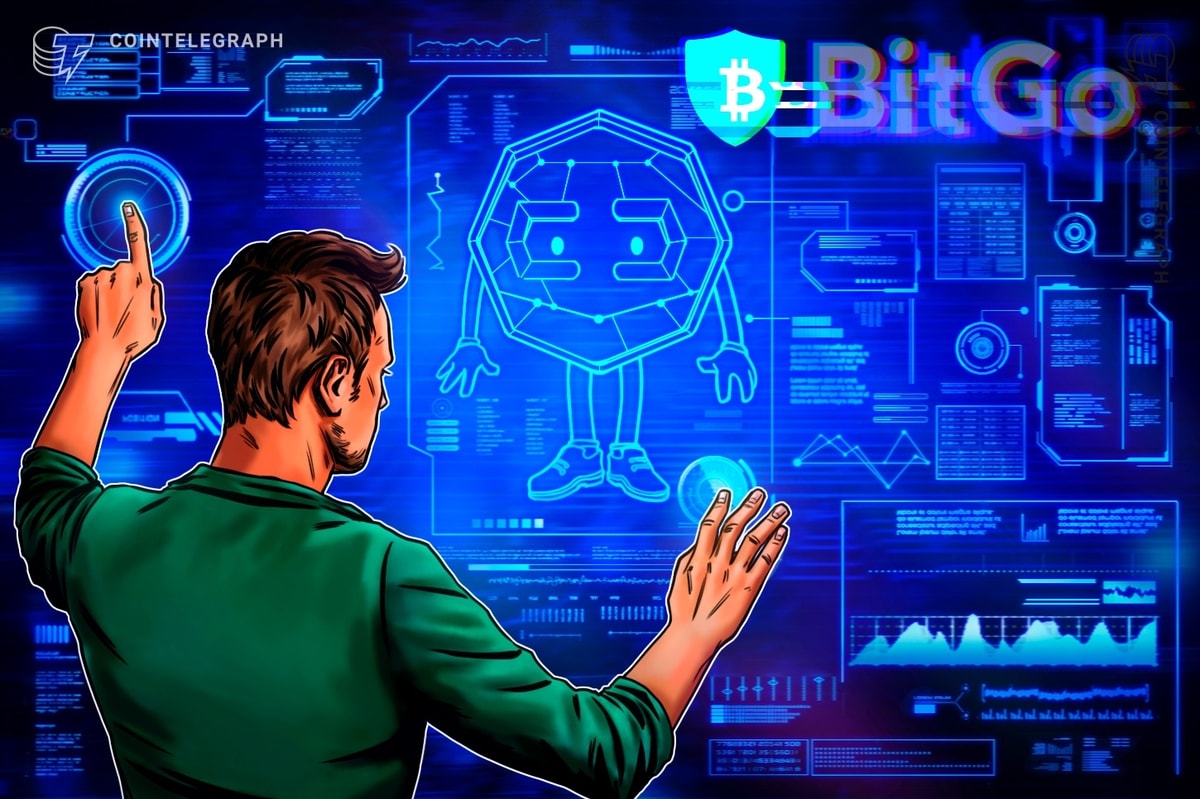


![14 Small Business Apps That Get Stuff Done [2025 Edition] 14 Small Business Apps That Get Stuff Done [2025 Edition]](https://www.dreamhost.com/blog/wp-content/uploads/2023/10/1220_x_628_ogimage_top_smb_apps_2025.webp)

