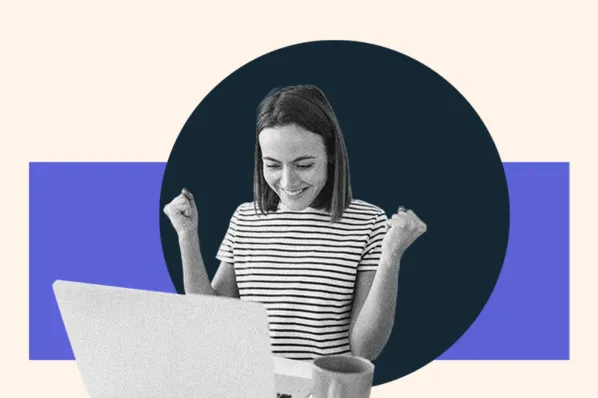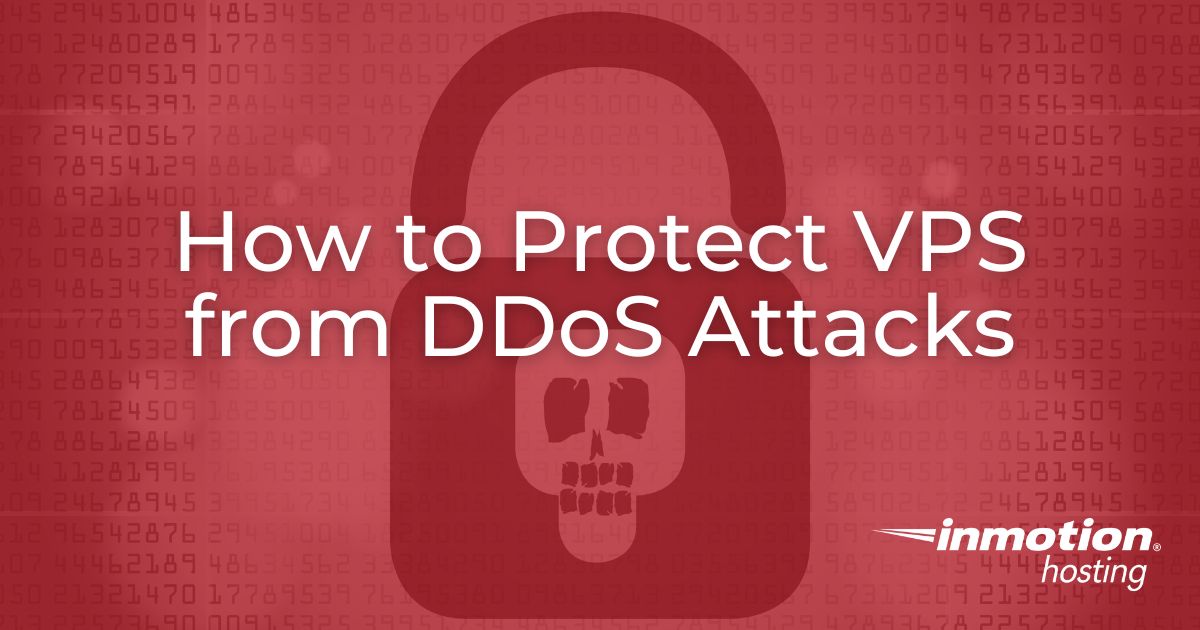
Protect VPS from DDoS attacks to keep your website secure, online, and trusted by customers. Your web hosting is the backbone of your business and digital presence. Unfortunately, if left unprotected, your “home on the internet” could be vulnerable to serious threats. A Distributed Denial of Service (DDoS) attack is one of the most disruptive. A DDoS attack attempts to prevent visitors from accessing your website, causing serious harm to your customer confidence, web reputation, and revenue.
While a Virtual Private Server (VPS) offers better protection than shared hosting, it’s not immune to cyber threats like DDoS. In this article, we’ll show you how to implement effective security measures for your VPS.
What is a DDoS attack?
A Distributed Denial of Service (DDoS) attack is when a hacker overwhelms your website with traffic from multiple sources, all at once, to take it offline. These attacks typically use a large network of infected computers, called a botnet, to flood your server with fake requests.
It’s like if a hacker sent hundreds of people to call a restaurant all at once to order everything on the menu. The staff couldn’t keep up, and real customers wouldn’t get through. That’s what happens to your site during a DDoS attack; your server gets overloaded, and your real visitors are left in the dark.
Why VPS Servers Are Often Targeted
VPS servers are a common target for DDoS attacks because they’re widely used by small to mid-sized businesses, developers, and growing websites. These groups often need performance but may not have advanced security in place.
While VPS hosting offers more control and resources, it doesn’t always come with built-in DDoS protection (unless you choose a provider like InMotion Hosting).
Attackers see VPS servers as a sweet spot: more powerful than shared hosting, but often less fortified than dedicated servers. Because a VPS is more powerful, it is more valuable to cyber criminals looking to disrupt mission-critical websites (e.g., eCommerce, SaaS tools, or Client portals).
Signs Your VPS May Be Under Attack
During a DDoS attack, you may notice:
- Your website becomes slow or inaccessible.
- Emails and cPanel administration pages don’t function correctly.
If you suspect a DDoS attack, contact our 24/7 support via your AMP dashboard. We can help restore your backups and mitigate ongoing threats.
For more detailed insights into server protection, check out our VPS Security guide to ensure your server environment is protected against future attacks.
Benefits of a DDoS Protected VPS
Using DDoS-protected VPS hosting protects your business even during unexpected attacks. Here are some key benefits of choosing a VPS with built-in DDoS protection:
- Keeps your website online during traffic spikes and malicious attacks
- Protects your brand reputation by preventing outages and slowdowns
- Preserves revenue by ensuring customers can always access your site
- Blocks harmful traffic before it reaches your server
- Reduces stress and downtime with built-in, automated protection
- Boosts trust with your clients, users, and search engines alike
How to Secure Your VPS For DDoS Attacks
A DDoS VPS protection service can mitigate these threats to your website. With InMotion Hosting’s DDoS VPS protection included in every plan, you gain peace of mind and uninterrupted service. We believe our customers shouldn’t have to buy extra security tools or worry about configuring a DDoS protection platform themselves.
But in case you want to learn how to protect your VPS from DDoS attacks, here’s how:
Step 1: Regular Updates and Patches
Outdated systems and software are prime targets for attackers. To protect your VPS from vulnerabilities, ensure you:
- Promptly apply stable operating system (OS) upgrades.
- Regularly update web applications, plugins, and third-party tools.
Step 2: Configure Firewalls and Antivirus
A Web Application Firewall (WAF) and antivirus software help safeguard your server by detecting and blocking malicious requests:
- Configure your WAF to automatically monitor traffic for unusual activity.
- Set antivirus software to scan your server for malware or infected files.
Step 3: Enable Rate Limiting and Fail2Ban
This is a technique to help you cap the number of requests your server accepts from a single IP address within a specific timeframe. Rate limiting helps identify and block malicious users while maintaining access to legitimate traffic.
Likewise, Fail2Ban is a tool you can install to protect your VPS from cyberattacks. Fail2Ban can block IPs under a small-scale attack and reduce load on your server. It offers a first line of defense in stopping smaller threats and buying you time.
Step 4: Block Unnecessary Ports
Limiting open ports reduces the attack surface available to bad actors.
- Close unused ports on your server to prevent unauthorized access and reduce vulnerabilities.
- Use firewall rules to allow incoming essential traffic, such as HTTP and SSH.
Step 5: Use a Content Delivery Network (CDN)
Integrate a CDN to distribute the demand for system resources. A CDN:
- Acts as a buffer between your server and visitors, absorbing traffic spikes.
- Often includes WAF features to block botnet traffic.
Step 6: Use an Intrusion Detection and Prevention System (IDPS)
An IDPS can detect and respond to suspicious activity in real-time.
- Monitors network traffic for unusual patterns and potential threats.
- Automatically block suspicious traffic to prevent DDoS attacks and other intrusions.
Step 7: Create Regular Backups
In case of a successful ransomware attack or server issue, backups ensure you can recover critical data:
- Schedule automatic backups of your files and databases.
- Store backups in a secure, off-site location for maximum protection.
Step 8: Review Server Logs
Reviewing server logs can help detect early signs of a cyber attack or other anomalies. Watch for unusual spikes in traffic or repeated requests from specific IPs.
Step 9: Have an Incident Response Plan
An Incident response plan will prepare you to respond quickly and effectively during an attack.
- Develop a plan detailing actions, including contacting your hosting provider and isolating affected services.
- Train your team to execute the plan efficiently to minimize downtime and data loss.
Leverage DDoS-Protected VPS Hosting
When you protect VPS from DDoS threats proactively, you safeguard your website’s performance, customer trust, and revenue.
With InMotion Hosting’s specialized server structure and 24/7 expert system administration, you can rest easy knowing your VPS is DDoS-protected. If targeted in a DDoS attack, our team works tirelessly to keep your website accessible and operational.
Upgrade to VPS Hosting for Peak Performance
Upgrade to InMotion VPS Hosting today for top-notch performance, security, and flexibility, and save up to 60% – a faster, stronger hosting solution is just a click away!
NVMe Storage
High-Availability
Ironclad Security
Premium Support
When to Upgrade Your Hosting Plan
While a DDoS-protected VPS offers strong defense for most websites, growing businesses or high-traffic sites may eventually need even stronger protection. If your current VPS setup struggles to keep up with traffic surges, performance drops, or comes under repeated attacks, it may be time to consider a more robust hosting solution.
Some signs it’s time to move from VPS to a dedicated server include:
- Frequent or sustained DDoS attacks affecting uptime
- Slow site performance, even after optimization
- Maxed-out server resources (CPU, RAM, bandwidth)
- Increasing security demands for sensitive data
- Need for full hardware control and advanced configurations
Consider Advanced Hosting Solutions
If you are still under frequent attack, a VPS might not be enough. When your business depends on constant uptime and maximum protection, it’s worth exploring dedicated servers with advanced DDoS protection. These servers provide enterprise-grade security, dedicated resources, and customizable configurations to give your website the strongest possible defense.