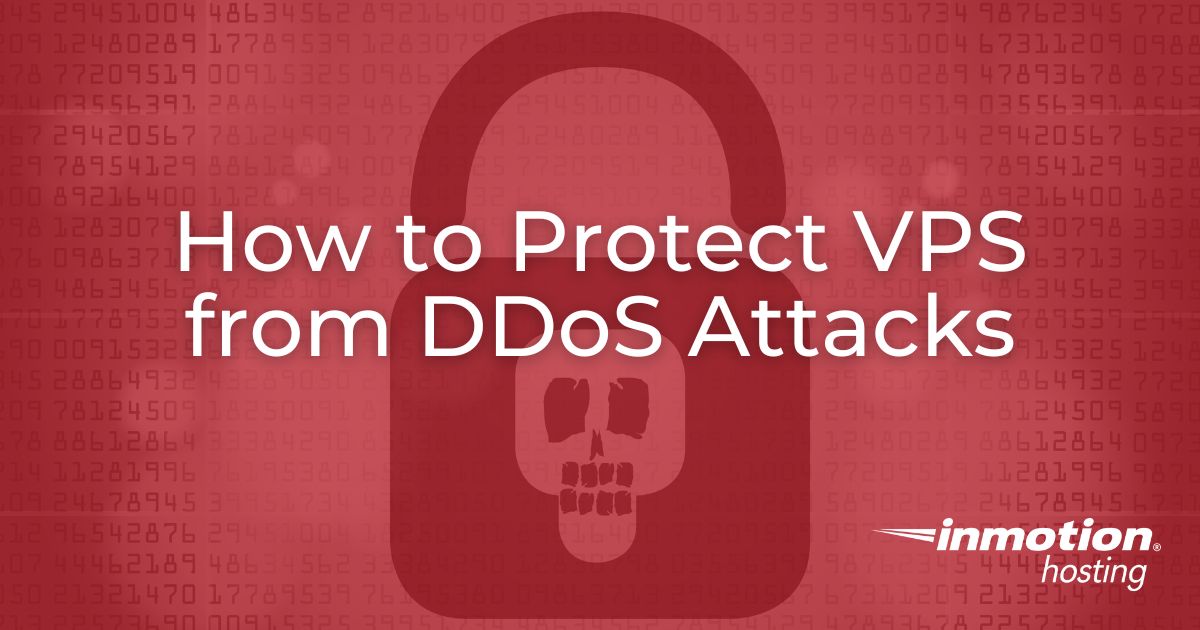Ever had a brilliant idea while you’re out for a walk, but by the time you sit down to actually type it out…poof! It’s gone? I think we’ve all been there. That’s why when OpenAI dropped their new Advanced Voice Mode for ChatGPT, I knew this was going to be a game-changer for marketers who want to get more done, without even touching a keyboard.
Imagine being able to brainstorm ideas, draft content, or get feedback—all while speaking directly to ChatGPT. It’s like having an AI-powered assistant in your pocket, always ready to help you knock out tasks, even when your hands are tied (literally).
Let’s dive into what this new feature is, why it matters, and more importantly, how you can start using it today to boost productivity.


What is ChatGPT’s Advanced Voice Mode?
In a nutshell, ChatGPT’s Advanced Voice Mode lets you talk to the AI instead of typing. Yep, just open up ChatGPT, hit the mic, and start chatting away. Whether you’re in the middle of your morning routine or on your way to a meeting, you can have an actual conversation with the AI—and it feels pretty natural.
With more voice options, better recognition, and a slick new interface, this update is designed to make interacting with AI easier and more, well, human. As Wired put it, “With the new voice features, the AI experience feels less robotic and more like a genuine back-and-forth.”
How Can Marketers Use This?
Alright, here’s where things get interesting. You’re a marketer (or business owner), and time is your most valuable resource. With this new voice feature, you can speed up your workflow—no integrations, no extra tools, just your ChatGPT account and your voice.
And according to CNBC, “This feature could save hours spent on typing long, detailed responses, or drafting entire email newsletters by hand.” It’s all about making your day more efficient.
Here are a few ways you can use it right now:
1. Brainstorm Ideas On the Go
Ever have those moments when inspiration hits you in the car or during a walk? Now, instead of trying to remember those ideas, you can just tell ChatGPT. “Hey ChatGPT, what are some fresh angles for my next campaign?” You’ll get ideas flowing back at you without stopping what you’re doing.
2. Draft Content Without Typing a Word
Writing can be slow, especially when you’re staring at a blank screen. Now, you can speak your draft into ChatGPT, and let it handle the typing. Whether it’s a blog post, a social media caption, or an email—just talk it out. Later, you can edit, but at least that first draft is done.
3. Get Feedback in Real-Time
Not sure if your headline or tagline is hitting the mark? Just ask ChatGPT voice mode, “What do you think of this title for my blog post?” and get instant feedback. It’s like having a creative buddy who’s always available.
4. Turn Meeting Notes into Action Items
We’ve all been in meetings where you leave with a list of to-dos, but no time to write them down. Now, you can quickly tell ChatGPT to summarize the meeting and create your next steps—all while you’re still heading back to your desk. Talk about efficiency!
5. Handle FAQs with Ease
Let’s say you get the same customer questions over and over again. Instead of typing out every response, use ChatGPT voice mode to draft replies on the fly. Just ask, “ChatGPT, how do I respond to a customer asking about our shipping policy?” Boom—ready-to-go answers.
6. Do Competitor Research, Hands-Free
If you’re in marketing, you’re always keeping tabs on the competition. Now you can just ask ChatGPT for a competitor overview while you’re grabbing a coffee. It’s fast, simple, and gives you insights without breaking your stride.
How to Use ChatGPT Voice Mode: A Quick-Start Guide
Want to give it a try? Here’s how to get up and running in no time:
1. Open the ChatGPT app or web interface.
2. Go to settings and enable Voice Mode.
3. Choose your preferred voice (yep, you can pick the one you like).
4. Tap the microphone icon and start talking—it’s that simple.
One tip: Be specific with your requests. The clearer you are, the better responses you’ll get.
Ian Anderson Gray’s Take on AI Conversations
I recently had a chat (pun intended) with Ian Anderson Gray about the rise of conversational AI. He made a great point: “When I’m on the move or in the middle of something, being able to speak my ideas and get instant feedback without breaking my stride is a huge advantage.”
That’s exactly what this voice mode does. It removes the barriers between you and your ideas, helping you stay in the zone while getting more done.
Wrapping It Up
The future of marketing isn’t just written—it’s spoken. ChatGPT’s Advanced Voice Mode gives marketers a new way to stay productive, create content, and brainstorm without being chained to the keyboard. It’s fast, simple, and ready for you.
If you haven’t tried it yet, go ahead—give it a whirl and see how much time you save. And hey, if you’ve already used it, I’d love to hear how you’re working it into your day-to-day workflow.


Discover more from The AI Hat
Subscribe to get the latest posts sent to your email.

![Marketing Strategy – Five Strategies of Business With Standout Productivity Growth [Infographic] Marketing Strategy – Five Strategies of Business With Standout Productivity Growth [Infographic]](https://i.marketingprofs.com/assets/images/articles/lg/250626-infographic-lg.jpg)