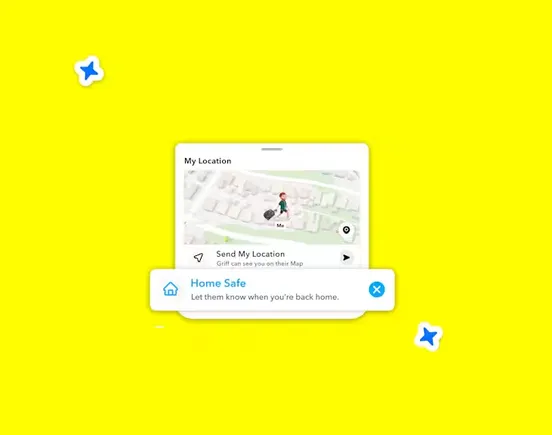Ever feel like your digital life is a tangled mess? Your desktop is a graveyard of forgotten files, your inbox overflows with unread messages, and your phone’s home screen looks like a digital junk drawer. It’s easy to feel overwhelmed, like you’re constantly playing catch-up with the endless stream of information. You might even tell yourself, “I’ll get to it later,” but “later” rarely comes, and the digital clutter just keeps piling up.
This isn’t just about aesthetics. A cluttered digital space can lead to a cluttered mind, making it harder to focus, find what you need, and ultimately, get important things done. But what if I told you that achieving digital peace isn’t about a massive overhaul, but rather a series of small, consistent habits? It’s about making tiny tweaks that lead to massive productivity gains, just like we always say: one tweak a week is all it takes.
My co-host, Brooks Duncan, and I have spent years exploring the best ways to manage our digital lives. We’ve learned that the secret isn’t some magical software or a complex system. It’s about building simple, actionable habits that reduce friction and free up your mental energy. We’re going to share 15 of our favorite strategies to help you declutter, streamline, and fortify your digital world. Pick just one to start with, and watch the ripple effect.
Clearing the Digital Decks
Think of your digital devices as your workspace. Just like a messy desk can hinder your physical productivity, a cluttered digital environment can slow you down and distract you. Let’s start by clearing out the unnecessary.
1. Delete Unused Apps
Remember that flight app from a trip you took five years ago? Or that game you downloaded once and never played again? They’re still sitting there, taking up space and, in some cases, even sending you notifications. Brooks has a great ritual for this: he deletes unused apps while on a flight. It’s a perfect way to use that downtime. I’ve noticed that even if an app isn’t fully downloaded on my phone, it can still send me daily reminders, creating unnecessary noise. Getting rid of these digital relics isn’t just about freeing up storage; it’s about silencing the constant pings and visual distractions that pull at your attention.
When was the last time you truly audited the apps on your phone and tablet?
2. Limit Browser Tabs
This one hits close to home for many, including Brooks. I often see clients with so many browser tabs open that you can’t even read the titles. It’s like having 20 books open on your desk at once. While it might feel like you need all those tabs for a project, it actually dilutes your focus and hogs your computer’s memory. My challenge to you is simple: limit yourself to five or fewer open browser tabs at any given time. When you finish a task, close them all. If you need to revisit something, your browser history is always there. This forces you to focus on what’s in front of you and prevents digital overwhelm.
How many tabs do you have open right now? What would happen if you closed all but five?
3. Mass Unsubscribe from Emails
Your email inbox can quickly become a digital landfill if you’re subscribed to countless newsletters and promotions you no longer read. While hitting “delete” on each unwanted email takes mere seconds, the cumulative mental energy spent scanning and dismissing them adds up. A simple trick is to search your inbox for the word “unsubscribe.” This will pull up many newsletters with an easy opt-out link. It might take 15-30 minutes initially, but imagine the time and mental space you’ll reclaim daily by not sifting through hundreds of irrelevant messages. It’s about curating your digital input so that what remains truly matters.
What’s one newsletter you can unsubscribe from today that you haven’t read in months?
The Power of “Touch It Once”
This is perhaps one of the most transformative habits you can build, though it can feel counterintuitive at first.
4. Touch It Once
“Digital clutter or any clutter in general is just delayed decisions.” This is a phrase I often use, and it perfectly encapsulates the “touch it once” philosophy. Whether it’s an email, a downloaded file, or a meeting note, the idea is to process it immediately rather than letting it linger. How many times have you opened an email, read it, decided you can’t act on it right now, marked it unread, and then revisited it later… only to repeat the cycle? Each “touch” without a decision is wasted effort. Instead, when an email comes in, decide: does it need a quick reply? Does it require an action item for your task manager? Can it be archived or deleted? By making a decision the first time you encounter something, you prevent it from becoming future clutter. It’s a muscle you build over time, but the payoff in reduced mental overhead is immense.
Where in your digital life are you repeatedly “touching” things without making a decision?
Smart Systems for Digital Flow
Once you’ve cleared the decks, it’s time to build systems that keep your digital life running smoothly, almost on autopilot.
5. Set Time Constraints for Email
If you give yourself an hour to check email, you’ll likely take an hour. If you give yourself 20 minutes, you’ll probably get through the same amount. It’s the classic principle: “If you want to get something done, give it to a busy person.” Setting a timer for email processing forces a sense of urgency and helps you make decisions faster. Instead of letting your inbox dictate your day, you dictate how much time you dedicate to it. This simple boundary can prevent email from becoming a time-suck and free you up for more important work.
What’s a realistic time limit you can set for checking your email today?
6. Use Three Keywords for Files
Have you ever stumbled upon a file named “untitled.doc” or “invoice.pdf” and had no idea what it was without opening it? This is a common trap. My rule of thumb is simple: when saving or creating any digital file, use a minimum of three keywords in the filename. For example, instead of “bank statement,” try “Chase Bank Statement 2024 11.” This makes it instantly clear what the file contains, even years later. Brooks often says to “think of your future self” when naming files. What would your future self search for? Include those keywords, and you’ll save countless hours searching for information later.
What’s one file you can rename today to make it instantly recognizable?
7. Automate File Management
Imagine your bank statements automatically moving to your finance folder, or downloaded reports being renamed and filed without you lifting a finger. Tools like Hazel for Mac or File Juggler for Windows can make this a reality. These applications monitor specific folders and, based on rules you set, automatically organize, rename, and move files. Both Brooks and I consider these “early installs” on any new computer because they save so much time and mental effort. It’s like having a personal digital assistant constantly tidying up your files in the background.
Are there any repetitive file management tasks you could automate?
8. Archive Old Projects
Your task manager, note-taking app, and hard drive can quickly become cluttered with completed or inactive projects. While you might not be actively working on them, seeing them in your sidebar or project list still creates digital noise. Archiving these projects moves them out of your immediate view, freeing up mental space. It’s not about deleting them; it’s about putting them “out of sight, out of mind” until you need them. This keeps your active workspaces clean and focused, allowing you to concentrate on what truly matters now.
What’s one completed project you can archive today?
9. Set Up Email Filters
Email filters are a set-it-and-forget-it productivity hack. They allow you to automatically sort, label, or even forward incoming emails based on sender, subject, or keywords. For example, you can filter all newsletters into a “Read Later” folder, or automatically star important emails from specific clients. I once had a conversation with James Clear, author of Atomic Habits, about high-leverage activities. He compared a radio interview (one-time impact) to a podcast appearance (ongoing impact). Email filters are like that podcast appearance; you set them up once, and they continue to work for you, silently organizing your inbox, even when you’re not actively managing it.
What’s one type of email you receive regularly that you could filter automatically?
10. Capture Meeting Action Items Immediately
How many times have you left a meeting feeling productive, only to realize later that key action items were forgotten? This is a common pitfall. The best practice is to capture action items immediately after a meeting. Even better, leverage AI tools like Otter.ai. They can transcribe your online meetings, summarize them, and even identify action items for you. If you’re meeting in person, you can use the app to record and summarize. This ensures that decisions and tasks are never lost in the post-meeting haze, keeping momentum going.
What’s your current process for capturing meeting action items? How could you make it more immediate?
Fortifying Your Digital Foundation
Finally, let’s look at habits that strengthen your digital security, accessibility, and overall peace of mind.
11. Keep Email Filing Simple & Search
In the early days of digital organization, many of us created elaborate, multi-layered folder structures for our emails. Brooks admits to having “folders upon folders” in his Outlook. While the intention was good, it often led to spending more time organizing than actually doing. Modern email platforms have powerful search capabilities. Instead of meticulously filing every email, keep your folder structure simple (maybe just an “Archive” folder) and rely on search to find what you need. You’ll be surprised how quickly you can locate specific emails by searching for keywords, sender names, or dates. This frees you from the burden of over-organizing.
Are you spending too much time filing emails? Could you simplify your system and rely more on search?
12. Use a Password Manager
If you’re still using the same one or two passwords for all your online accounts, you’re leaving yourself vulnerable. A password manager is a non-negotiable tool for digital security and organization. It generates unique, strong passwords for each of your accounts and stores them securely. You only need to remember one master password to unlock everything. Brooks and I have personally used OnePassword for over a decade, and our company relies on it. While native password managers (like those built into Apple, Google, or Windows) are improving, a dedicated manager offers robust features and cross-platform accessibility. It’s the simplest way to keep your digital identity safe and your login information organized.
Do you have a password manager? If not, what’s stopping you from getting one today?
13. Pin Frequent Folders
Think about the folders you access most often on your computer. Instead of navigating through multiple layers every time, pin them to the sidebar of your Finder (Mac) or File Explorer (Windows). This gives you one-click access to your most important or currently active project folders. I love having my “Screenshots” folder pinned for quick access. Brooks uses this for temporary project folders, adding them when a project is active and removing them when it’s done. It’s a small tweak that eliminates repetitive clicks and keeps your essential files always within reach.
What are the top 3-5 folders you access most frequently? Could you pin them?
14. Keep Your Phone and Tablet Home Screens Clean and Focused
Just like your computer desktop, your mobile home screens can become cluttered. If you have to swipe through multiple pages to find an app, you’re adding unnecessary friction to your day. The goal here is simplicity: put only your most frequently used apps on your primary home screen (or the first two screens at most). All other apps can reside in your app library or folders. This reduces visual noise and makes it faster to access the tools you use daily. It’s about creating a calm, efficient launchpad for your mobile productivity.
How many screens do you have on your phone’s home screen? Could you consolidate them?
15. Capture Receipts Right Away
Whether for business expenses, taxes, or personal budgeting, dealing with physical receipts can be a headache. Brooks shared a funny story about him, Mike Vardy, and Steve Dotto all pulling out their phones to snap pictures of a lunch receipt, much to their waitress’s amusement. The habit is simple: as soon as you get a receipt, capture it digitally. Use your phone’s camera, a document scanning app, or your accounting software’s built-in feature. If it’s an email receipt, save it as a PDF or forward it to your expense system. Don’t let receipts pile up in your wallet or bag. Capturing them immediately saves you from future headaches and ensures your financial records are always organized.
What’s your current system for managing receipts? How can you make it more immediate?
Your Path to Digital Clarity
Digital organization isn’t about perfection; it’s about progress. It’s about reducing friction, freeing up mental bandwidth, and creating a digital environment that supports your focus rather than detracting from it. We’ve shared 15 powerful habits, but the key is not to try and implement them all at once. Pick just one that resonated with you, implement it today, and once it feels comfortable, move on to the next. As you stack these small wins, you’ll notice a profound shift in your day-to-day experience. Your digital life will become smoother, easier, and ultimately, more productive. Start small, stay consistent, and enjoy the clarity that follows.