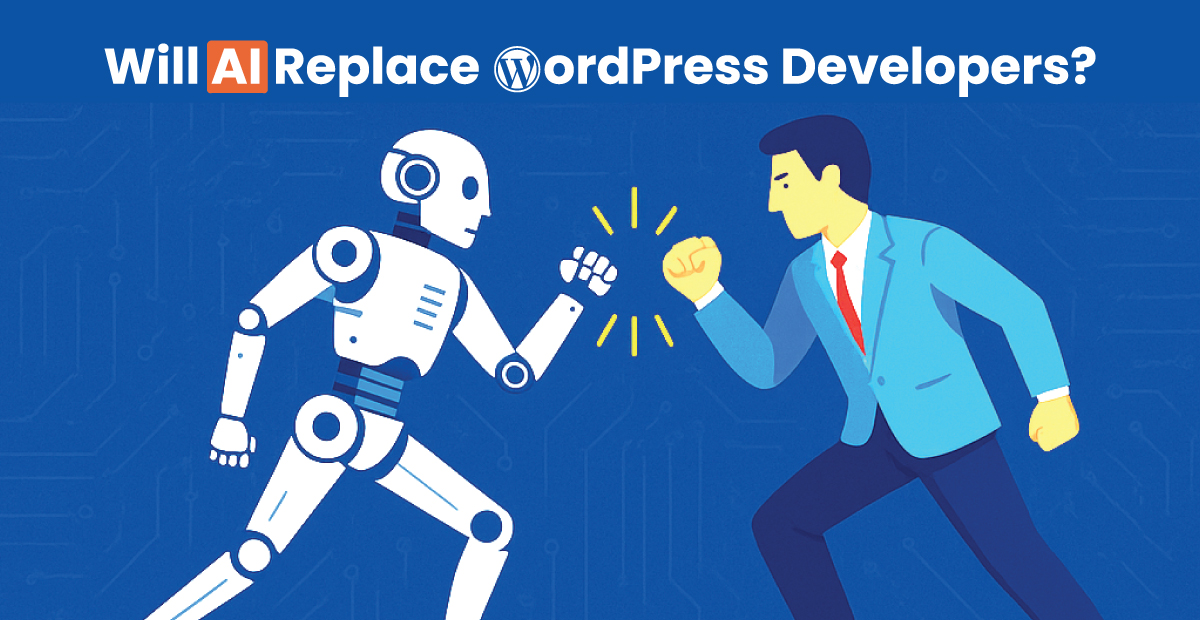AI is rapidly transforming how websites are built and managed—but does that mean WordPress developers are at risk of being phased out? From AI-powered website builders to automated design tools and code generation, many routine development tasks are becoming faster and easier.
However, this evolution raises an important question: Will AI replace WordPress developers, or will it simply change the way they work?
In this article, we explore how AI is impacting the WordPress ecosystem, what tasks it can handle, and why human creativity and technical expertise are still critical.
What Tasks Can AI Currently Perform in WordPress?
1. Code Generation
AI can generate basic code in HTML, CSS, JavaScript, and even PHP based on user prompts and design specifications. Tools like GitHub Copilot and Tabnine assist with various tasks, such as planning (e.g., asking general coding questions or helping to understand code in an existing project), generating code, explaining code, and creating tests.
2. Website Building Platforms
AI-powered website builders like Wix ADI and Jimdo Dolphin can automatically create websites based on user input about their business or purpose. These platforms handle design, layout, and basic content integration.
Here is a comparison list of AI-powered website builders:
| Platform | Starting Price | AI Features |
| Wix ADI | Free plan available; paid plans start at $2.95/mo | Automated site creation from user input, smart content suggestions |
| Jimdo Dolphin | Free plan available, premium plans start at $4.06/mo | It creates a website based on user input, allows users to add images from social media accounts, and suggests design elements, pages, and color schemes. |
| Webflow | Free, more features available with paid plan, starting at $14/mo | AI layout and component suggestions |
| Relume AI | Free, Paid plans start at $18/mo | Offers features such as sitemap generation, wireframe creation, and AI-powered copywriting. These generated designs can be easily exported to platforms like Figma and Webflow. |
| Duda | Starts at $19/mo | Suggest page layouts, creating content and images, and optimizing SEO metadata. |
3. Content Creation
AI writing assistants can generate website copy, blog posts, and product descriptions based on user inputs. However, content may require review for accuracy and brand consistency, as it can sometimes include generic or irrelevant information. This could make it less reliable for producing accurate technical content or for addressing nuanced situations.
4. Image Optimization and Generation
AI can optimize images for web performance and even generate new images based on textual descriptions.
However, it may not be as useful for your blog posts or product pages because it lacks a deep understanding of color, icons, and concepts.
Will AI Replace WordPress Developers?
No, AI won’t fully replace WordPress developers. It can help with small tasks like writing bits of code or suggesting design ideas. Still, it can’t replace human creativity, experience, or intelligent decision-making, especially for complex or custom websites.
Experienced developers understand important details that can impact a website’s performance. For example, they recognize when an attractive plugin might slow down the site or when a visually appealing feature could confuse users. They also know which shortcuts to avoid.
The Unique Skills WordPress Developers Bring to the Table
Despite advancements in AI, WordPress development requires a range of skills that currently exceed artificial intelligence’s capabilities.
1. Understanding Client Needs and Business Goals
A key responsibility of a WordPress developer is to understand the client’s vision, business goals, and target audience and translate this information into a functional and engaging website. This process requires empathy, effective communication, and strategic thinking—qualities that are inherently human.
Unlike AI, which cannot calm a panicked client before a launch or provide cost-saving alternatives, developers build trust, guide decision-making, and often transform anxious clients into loyal, long-term partners.
2. Strategic Problem Solving
AI has definitely made its mark in WordPress development, helping out with things like code snippets, layout ideas, and repetitive tasks. But when it comes to solving tricky problems and thinking outside the box, human developers really shine.
Every WordPress project comes with its own set of challenges, whether it’s a client’s unique requests or dealing with unexpected plugin issues. These situations need customized solutions, and that’s where human creativity and expertise come in. Building a great website means balancing business goals, user experience, and technical needs. Developers have to think strategically, whether it’s integrating new tools, customizing an online store, or fixing up a broken theme.
While AI can help, it doesn’t have the instinct to make smart choices, understand a brand’s style, or see how one change could impact the whole site. That’s why human developers are so important; they don’t just write code; they turn messy ideas into smooth, successful websites.
3. Complex Integrations and Designs
WordPress websites often need to integrate with various third-party services like payment gateways, CRM systems, email marketing platforms, and custom APIs. This requires expertise in different technologies and the ability to troubleshoot integration issues.
Not every business fits a pre-built template. For example, an online learning platform that needs course scheduling, progress tracking, quiz customization, and student-teacher messaging — all in one place. You won’t find a single plugin that does it all exactly right.
Developers combine learning management plugins, create custom post types, and build integrations for video hosting and communication tools. From unique grading systems to role-based content access, they craft solutions that fit the platform’s exact needs.
4. Security Expertise
To ensure a WordPress website is secure, it’s essential to understand potential vulnerabilities, implement security best practices, and stay updated on the latest threats. While AI can help identify certain vulnerabilities, the strategic implementation and ongoing maintenance of security measures still require human expertise.
For example, a developer might install a firewall, set up two-factor login, limit user access, and regularly check for outdated plugins—tasks that require both experience and good judgment.
5. Performance Optimization
Creating a WordPress website takes more than just installing a plugin. It needs someone who understands how servers work, how to set up caching, how to clean up code, and how to manage the database properly. That’s where a skilled developer is required—using their experience to make everything run smoothly.
For example, a developer might move a site to a better hosting plan, set up server-side caching, remove unused plugins, and optimize the database to speed up load times. These smart changes can make a big difference that AI tools often miss.
6. Troubleshooting and Debugging Complex Issues
When things go wrong, diagnosing and fixing complex WordPress issues often requires critical thinking, logical deduction, and the ability to analyze code and server logs, skills that are currently challenging for AI to replicate effectively.
7. UI/UX Implementation
AI can help create basic website layouts, but turning a design into a real, user-friendly WordPress site takes more than that. It requires a developer who understands how people use websites (UX), knows how to make the site easy for everyone to access (accessibility), and can build the design exactly as planned.
For example, a designer might give you a beautiful Figma mockup, but it’s up to the developer to turn that into a working WordPress theme, making sure buttons are easy to click, text is readable on all devices, and the site loads quickly. They also check that the site works for screen readers and people with disabilities. AI can’t fully handle these details; they need a human touch to get them right.
How WordPress Developers Are Embracing AI to Stay Ahead?
The most successful WordPress developers will be the ones who learn how to use AI in WordPress to save time, build smarter websites, and deliver better results for clients.
As AI becomes more common, we’ll likely see new roles in the WordPress world, such as:
- AI specialists or developers who focus on adding smart features to WordPress sites.
- AI workflow consultants who help teams use AI more effectively in development.
- Custom AI plugin developers who build tools for smart content, automation, or chatbots.
Even with all these changes, WordPress is still one of the most popular platforms in the world — and it’s not slowing down. There will always be strong demand for skilled developers, especially those who combine their technical knowledge with the power of AI.
Conclusion
While AI transforms how websites are built by automating repetitive and basic tasks, it won’t replace WordPress developers. Instead, it serves as a powerful assistant—developers can assign routine tasks to AI, which saves time and boosts efficiency. This allows them to focus more on complex queries, strategic planning, and creative problem-solving. The future lies in collaboration, where AI enhances the developer’s role rather than replacing it.
Frequently Asked Questions
1. Is it safe to rely on AI for WordPress development?
AI tools can enhance productivity, but they should serve as assistants. Developers must still review and test everything to ensure quality, security, and performance.
2. Which AI tools are commonly used by WordPress developers?
Popular tools include ChatGPT for code suggestions, AI content generators, AI-powered SEO tools like RankMath or Yoast AI, and design assistants like Elementor AI.
3. Can clients build WordPress sites on their own using AI?
Some clients may use AI-based website builders, but they often still need developers for customization, maintenance, and solving complex issues.
(Visited 96 times, 1 visits today)


![Decoding Buying Signals in Sales [+ Examples & What I Learned] Decoding Buying Signals in Sales [+ Examples & What I Learned]](https://knowledge.hubspot.com/hubfs/buying-signals-1-20250501-3647992.webp)